Managing your Space
Once you have a space listed, you can edit, change or amend how it appears and functions on the platform.
We expect that from time to time you will need to update your space(s) with new information. This is easy to do and because they are your spaces, we give you the freedom to make the updates you would like to make as fast as possible.
Any changes that are made to your space, like price or cancellation period, only apply to future bookings that have not yet been created. Any bookings that are already confirmed for the future remain unchanged if your space is updated.
Once a Space has been added with the basics, there are further areas of functionality that can be accessed. These include:
- The Basics
- Extra Billing related information including price, bump in/out, and the cancellation policy
- The Nitty Gritty including Rules, Terms & Conditions, and Access Instructions
- Additional Media such as more photos, videos, 3D walkthroughs, and floorplans
- Opening Times
- Activities and Amenities
- Items and Charges for extras on top of hourly space hire
- Questions you want to ask at checkout.
All of these options can be found here: https://app.spacetoco.com/dashboard/host/spaces
Here is an example of what this can look like:
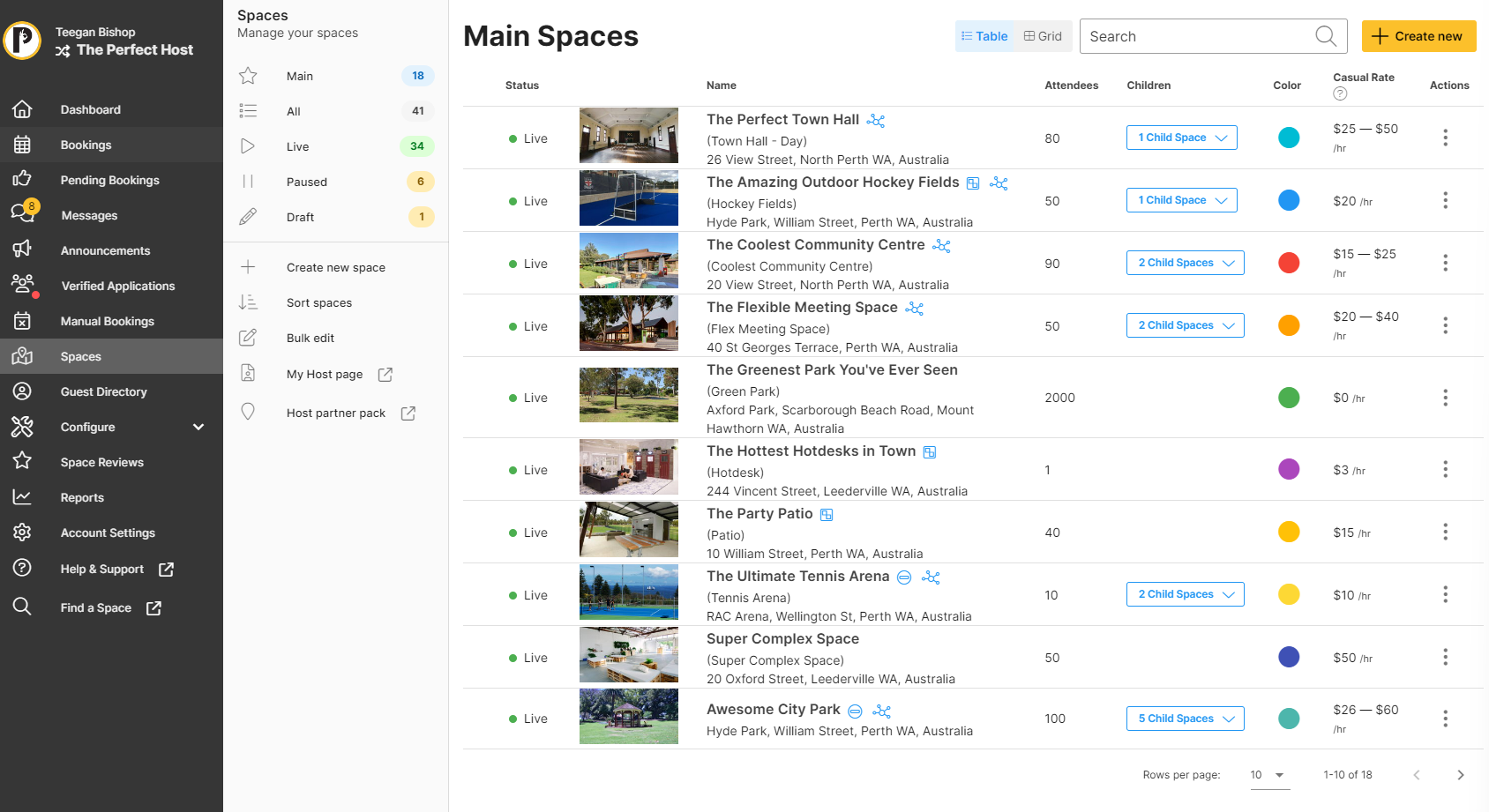
![SpacetoCo_Logo2_black.png]](https://cdn2.hubspot.net/hubfs/7071155/SpacetoCo_Logo2_black.png)