How do I set my space opening times?
Hosts can establish clear timings for when their space is available
For each space you have listed as a Host, you can globally control the times that it's listed as available. Follow the steps below to configure this for each of your spaces:
Step 1:
Navigate to your SpacetoCo Dashboard and Click on Spaces > Edit Space. You can also click here: https://app.spacetoco.com/dashboard/host/spaces
Step 2:
Click on Opening Times:
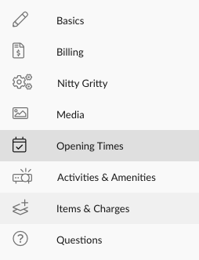
Step 3:
Opening/closing times can be set individually per space across 7 days, and affect the general availability.
Days can be split into separated times. For example, a space can be open:
Monday: 9am to 4pm
Monday: 6pm to Midnight
Tuesday - Friday: 9am to 4pm
Saturday - Sunday: 6am to 12pm
Saturday - Sunday: 2pm to Midnight
|
EXAMPLE 1: Weekend space availability |
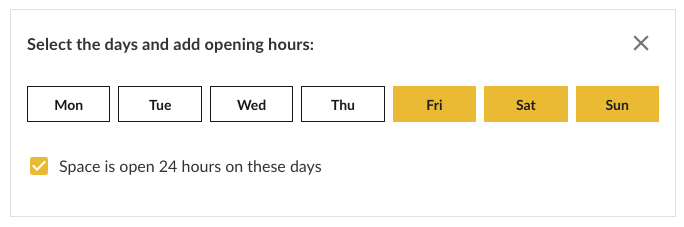 |
|
EXAMPLE 2: Business hours availability |
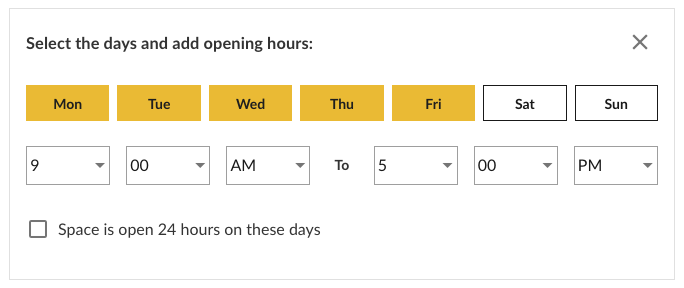 |
|
EXAMPLE 3: Mixed bag availability |
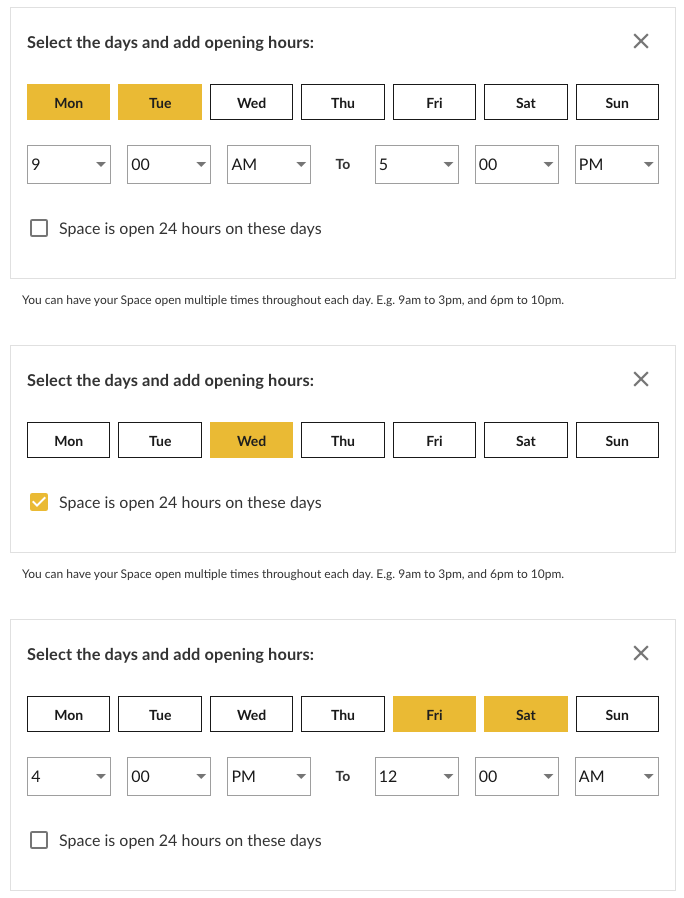 |
Step 4:
When you're done with your edits, be sure to click the yellow 'Update Space' button. That's it!
![SpacetoCo_Logo2_black.png]](https://cdn2.hubspot.net/hubfs/7071155/SpacetoCo_Logo2_black.png)