Getting started with Document Management
Configuring your document workflow & templates
Document Management is a powerful feature for Hosts to streamline document collection, from public liability insurance to alcohol permits, risk assessments and applications - all as part of the booking lifecycle. This guide is for Hosts to understand key concepts and get started.
We've taken document management to a whole new level. Gone are the days of boring file uploads...we've reimagined:
- How a document can travel through the process of a booking journey, including how to ask for it in the first place
- Email communications around a document life cycle
- The 'state' a document can exist in
- How a request for information can be fulfilled
- Automating repetitive tasks like asking for Public Liability Insurance each year
Core Concepts & Definitions
Familiarise yourself with these key terms before using Document Management:
- Document Type: If the document is related to a Booking, Customer, Application, Public Liability or Government Identity
- Document Configuration: Where you go to configure individual document templates
- Document Template: Where you can change the name, icon, colour, description, and fulfilment options for a document
- Fulfilment Options: How the customer can 'fulfil' your request for information
- Requests: When you as the host, generate a request for a document to be fulfilled by the customer
- Manual Fulfilment: This is for you as a host, allowing you to 'manually' fulfil a request for information if you already have it available
- Document Status: This is when something moves from 'Requested' to 'Approved'. It's the way you track where the document is in its workflow
Getting Started
The first thing you'll see when setting up your document management experience is this screen:
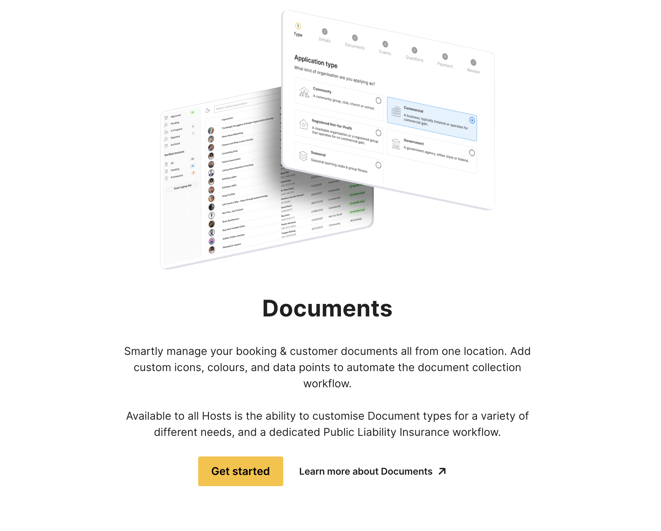
Clicking 'Get started' will begin the journey and allow you to set up your first document type:
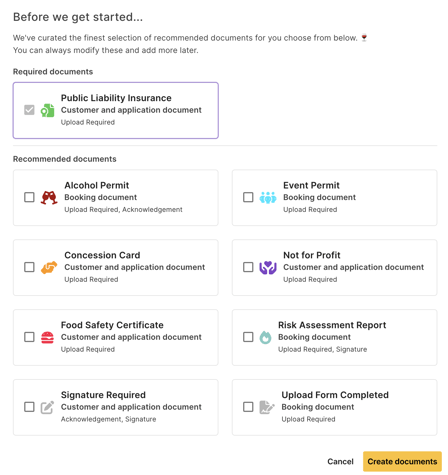
You can choose to start with just Public Liability Insurance (required) or choose from the list of recommended documents. We've created many templates for you to kick off your document management journey. You can use these as a starting point, and modify them before saving.
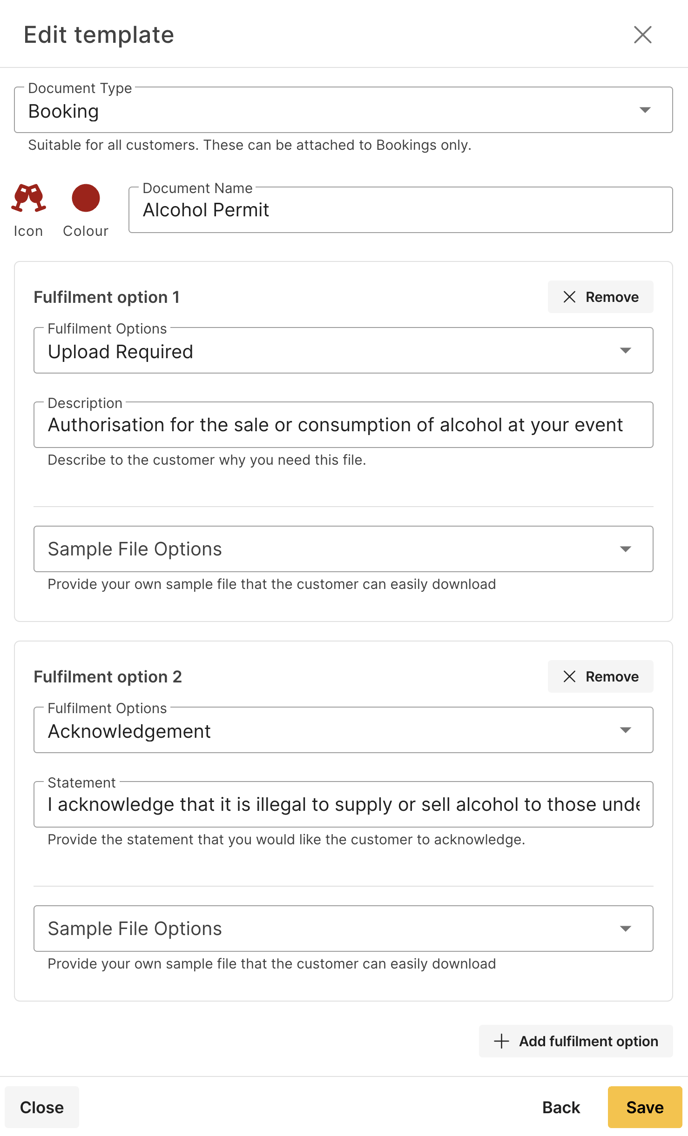 Document Template Options
Document Template Options
We allow you to define what documents are available in your workflow and the specifics of each document. These include:
- Document Type
- Icon & Colour (the fun part 😂)
- Document Name
- Fulfilment requirements which include:
- Fulfilment options
- Description/Statement
- Sample file option
- Expiry & Automation Options
For more information on Public Liability Insurance as a document type, please see this article.
Tips for Better Workflow
-
Start small. Try with one document type like insurance to test automation workflows.
-
Use visual cues. Customize icons and colors to make templates easily identifiable.
-
Automate expiry follow-ups. Set reminders so nothing falls through the cracks.
Questions & Feedback
As always, we're on a continual journey of learning, iteration and gathering feedback. If you're a user of this exciting feature, feel free to reach out with any feedback, questions or concerns.
![SpacetoCo_Logo2_black.png]](https://cdn2.hubspot.net/hubfs/7071155/SpacetoCo_Logo2_black.png)