Booking statuses and what they mean
What all of the different statuses on a booking means for your space, and its availability
We've created the below table to help you understand the different status types that a booking may have through its life cycle.
Pending Booking Availability
By default, pending bookings do not block out availability. We’ve found this to be the best customer and Host experience. This allows the Host to make an informed decision on which booking to accept, especially when it comes to high-value vs low-value bookings that may cross over in start/end time. We also restrict the backend database to ensure that you can't accept a double booking by mistake. It is possible for a Host to add in manual bookings to assist with reservation requirements as needed or use the Invite Only Period option.
To enable pending bookings to block availability, this can be turned on for each space under 'Billing'. 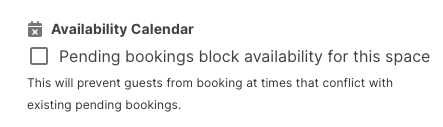
This is particularly useful for high-volume and popular spaces, where multiple bookings may come through over a weekend or during peak times.
|
Status |
Type |
Availability |
Description |
Next Action |
|---|---|---|---|---|
|
PENDING |
Casual & Regular |
✅ or ⛔️ |
The booking has been submitted by the Guest and is awaiting approval from the Host. |
Can be Edited, Approved, Cancelled, Declined or Automatically Expired |
|
APPROVED |
Casual & Regular |
⛔️ |
The booking has been confirmed by the Host |
Can be Edited or Cancelled |
|
Manual |
The booking has been added by the Host |
Can be Edited or Deleted |
||
|
COMPLETE |
Casual & Regular |
⛔️ |
A booking is marked as complete if it is 'Approved' and in the past. |
Can be Edited or Cancelled |
|
COMPLETE & PAID OUT |
Casual & Regular |
⛔️ |
A booking is marked as complete and paid out once SpacetoCo has transferred the Host funds. |
Locked. No actions allowed |
|
CANCELLED |
Casual |
✅ |
The booking has been cancelled by the Guest or Host |
Can be un-cancelled and moved to Approved |
|
Regular |
Can be un-cancelled and moved to Approved Can be deleted |
|||
|
Manual |
The booking has been deleted by the Host |
NA |
||
|
DECLINED |
Casual & Regular |
✅ |
The booking has been declined by the Host, after being submitted by the Guest. |
Can be un-declined and moved to Approved |
|
EXPIRED |
Casual & Regular |
✅ |
The booking transitions to expired if:
|
Can be un-expired and moved to Approved |
![SpacetoCo_Logo2_black.png]](https://cdn2.hubspot.net/hubfs/7071155/SpacetoCo_Logo2_black.png)