Public Liability Insurance Document Management
Automate the collection and tracking of PLI certificates for seamless booking compliance
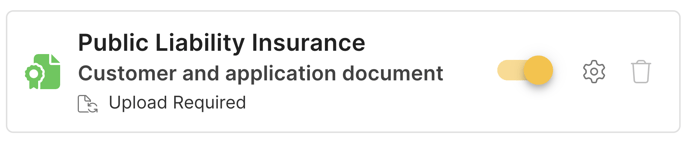 This article guides Hosts through managing Public Liability Insurance (PLI) documents using SpacetoCo’s specialised automation workflows. Whether you’re handling one-off or recurring bookings, it ensures you’re protected with minimal effort.
This article guides Hosts through managing Public Liability Insurance (PLI) documents using SpacetoCo’s specialised automation workflows. Whether you’re handling one-off or recurring bookings, it ensures you’re protected with minimal effort.
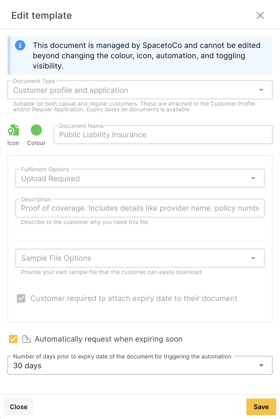 To get started, you'll first need to set up your Document Management area. You can find more on that here.
To get started, you'll first need to set up your Document Management area. You can find more on that here.
Managing PLI works slightly differently from other documents you may have set up. We've curated the experience a little more to ensure you get the most out of the automation options while tailoring some of the language to suit PLI.
What do you have control over?
As part of PLI management, you have control over:
- Enabling/disabling the document for future use by your account or your customers
- If automation is turned on/off
How does PLI management differ from other document types?
Automated Date Handling
When customers submit their PLI, they provide both start and end dates, enabling the system to determine valid coverage periods.
Dedicated PLI Dashboard
Access a centralised hub at Dashboard → Host Documents → PLI Audit, where you can filter by:
- PLI status (e.g., coverage valid or expired)
- Customer type (Casual or Regular)
- Booking frequency (e.g., more than 12 bookings in a period)
- Custom tags (e.g., “Commercial customer”)
Automated Reminders & Requests
Set whether the system automatically initiates new PLI requests when coverage nears expiration.
What does the customer see?
From the customer’s perspective, submitting PLI is streamlined:
-
They upload the insurance document and enter its start and end dates.
-
The system then uses these details to automatically assess coverage across booking periods.
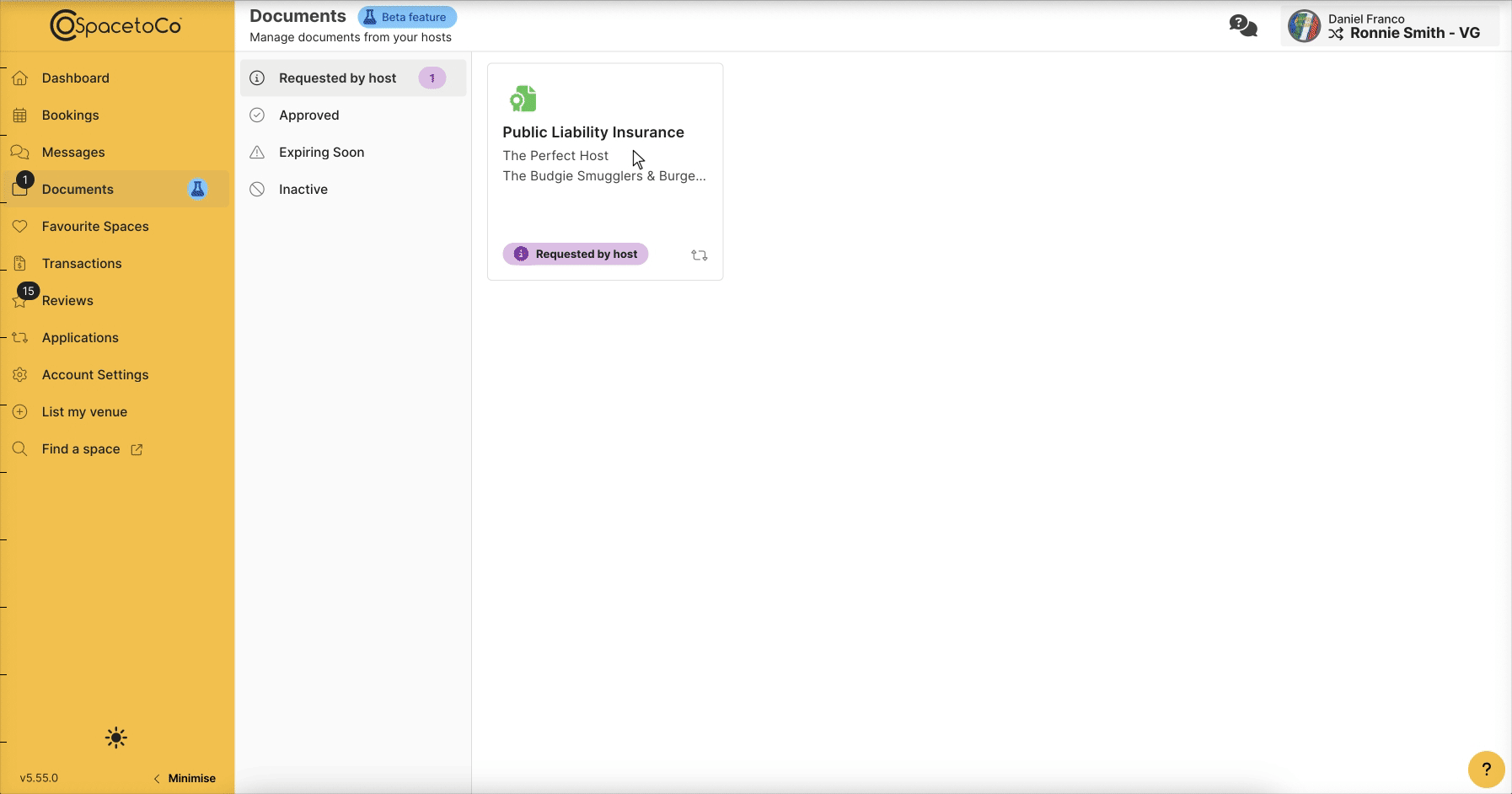
How do I manage my customer's PLI documents?
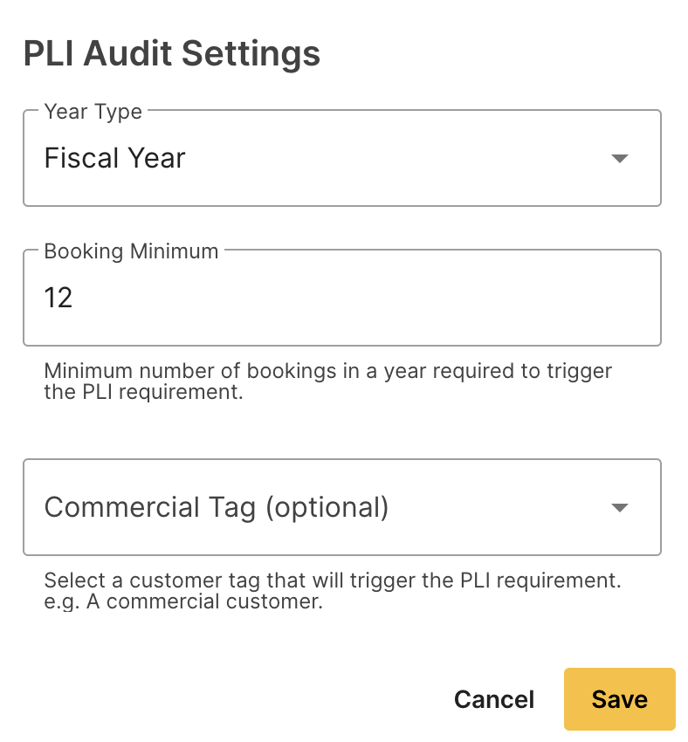 Thanks to the dedicated PLI management area, you can filter, view and manage all of your PLI documents from a single location. You can do the following from this area:
Thanks to the dedicated PLI management area, you can filter, view and manage all of your PLI documents from a single location. You can do the following from this area:
- View your insurance covered by period (either calendar or fiscal year)
- Filter by PLI status (see below for definitions)
- Filter by customer type (regular or casual)
- Filter out any customers that have over X amount of bookings in a period (the default is 12)
- Filter out any customers that you may have already tagged as a commercial customer (using customer tags)
- Quickly request a new document
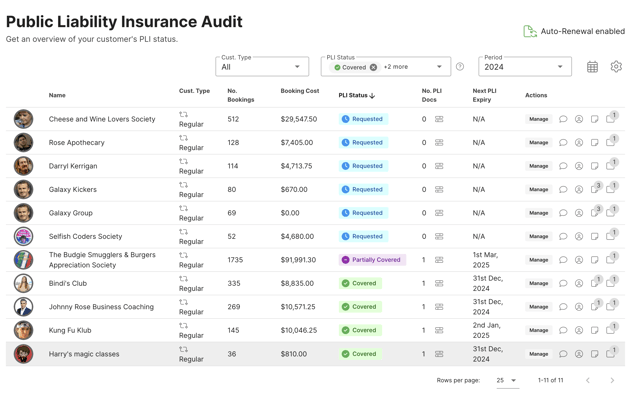
PLI Status and Coverage
Separate from the standard document status definitions, PLI status contains slightly different wording to allow for understanding booking coverage across a period.
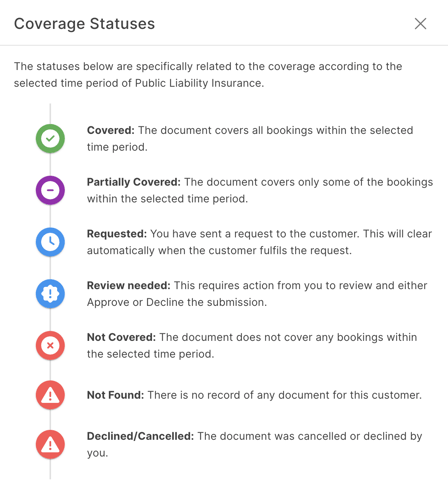
We've given you easy access to see if a customer has coverage across their bookings. Just look for the icon we've circled in red below:

You'll also see it when viewing the PLI directly as a separate tab:
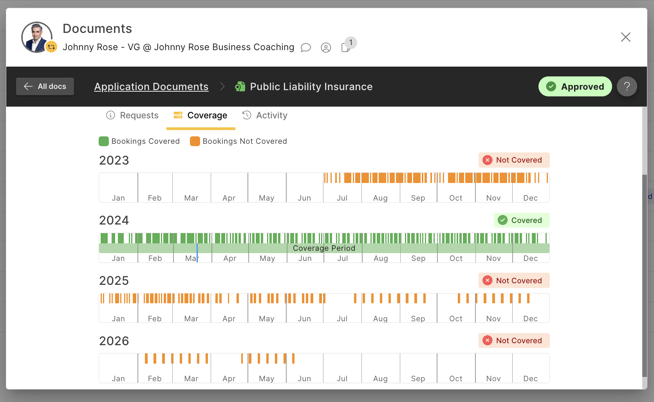
![SpacetoCo_Logo2_black.png]](https://cdn2.hubspot.net/hubfs/7071155/SpacetoCo_Logo2_black.png)