Mentions
How to notify your team members using '@mentions' within a note
Just like in popular modern applications such as Slack & Microsoft Teams, the ability to 'mention' someone on your team is a useful tool in getting their attention.
If you're a Partner Host and have access to Team Management, we've now included the ability to 'mention' a colleague anywhere you can add a note - i.e. A booking, guest profile, discount code or additional item and charge.
Simply start by typing '@' and their name will appear. Once the note is saved, they'll receive an email notification with both the Note and the context on where the Note/Mention was left.
Here is an example:
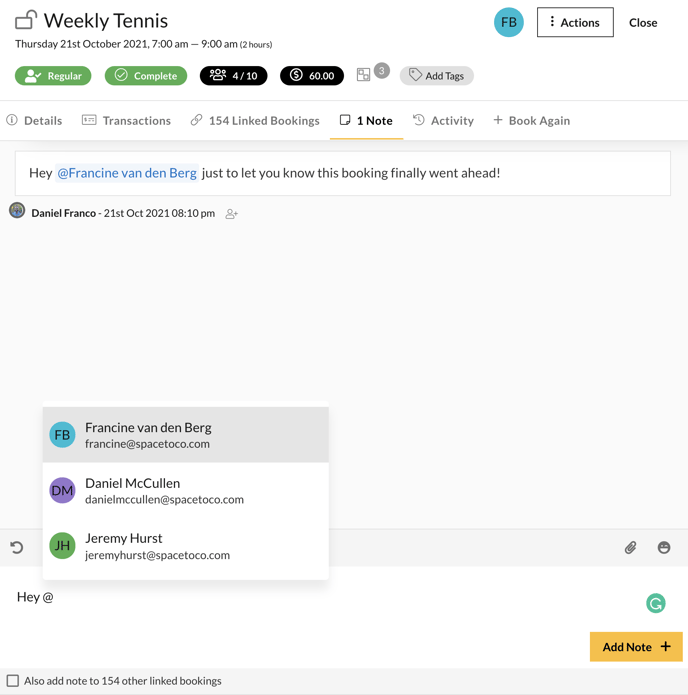
![SpacetoCo_Logo2_black.png]](https://cdn2.hubspot.net/hubfs/7071155/SpacetoCo_Logo2_black.png)