How to add notes to a Booking
Keep track of things by adding notes & attachments to individual bookings
SpacetoCo provides the ability for you to add notes and attachments to an individual booking. You can also copy any booking notes over to the guest profile. When sharing your Host account across different staff, you will see the author of the note(s) listed.
Read our article on best practice for host account access and setup to learn more.
Adding a note to a Booking
Step 1:
Simply locate the booking, and navigate to the notes tab:
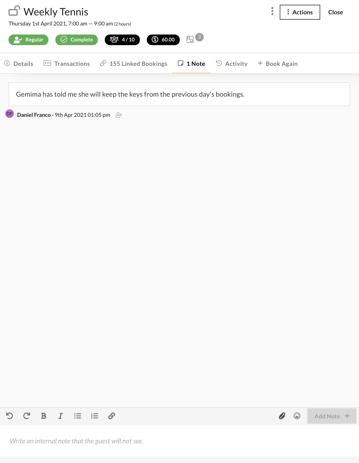
Step 2:
Add any relevant notes, files, images, and even emojis (😆 ) to that booking.
Notes are visible by anyone with access to your Host account, and cannot be edited or removed.
To add a note to a Guest profile, see this article: https://support.spacetoco.com/how-to-add-notes-to-a-guest-profile
![SpacetoCo_Logo2_black.png]](https://cdn2.hubspot.net/hubfs/7071155/SpacetoCo_Logo2_black.png)