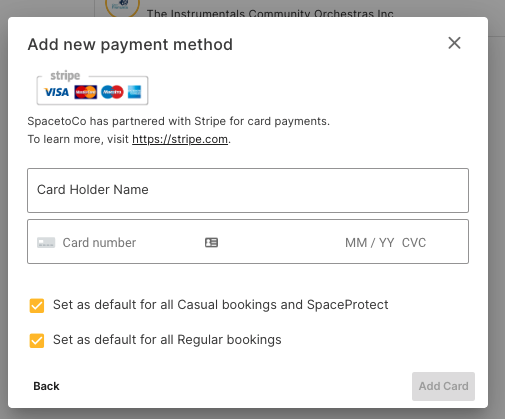How do I update my payment method?
Managing your payment methods for casual and regular bookings
We've created a single location where you can manage all of your payment details used on SpacetoCo. This includes payment information for both Casual and Regular bookings.
Simply head to https://app.spacetoco.com/dashboard/account?tab=payment, or under the left Menu, locate 'Account Settings --> Payment Methods'.
Adding a new payment method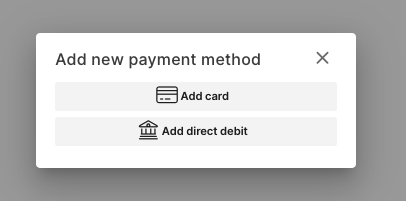
Clicking the '+ Add new payment method' button gives you access to a card (for casual bookings or regular) or direct debit (for regular bookings).
Adding a card
Adding a direct debit
Note: This is available to Verified Guests only who have regular bookings.
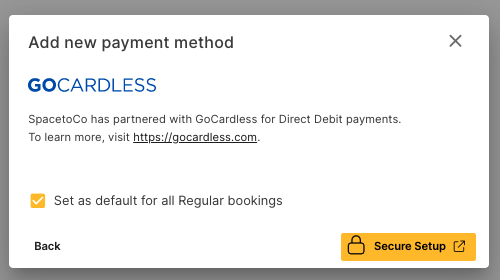
For more information, please refer to this article: What is GoCardless?
Managing your Regular Customer's Application Payment Methods
If you have multiple applications, you can manage the payment method on each Application individually. To learn more about how payments work for Regular Customer's Applications, click here.
Note: If you would like a payment method removed, please see this article.
![SpacetoCo_Logo2_black.png]](https://cdn2.hubspot.net/hubfs/7071155/SpacetoCo_Logo2_black.png)