How can I delete my payment details?
I would like my credit card or bank details removed from my account.
To remove your card or bank account, simply head to app.spacetoco.com/dashboard/account?tab=payment. Locate the payment method you wish to remove and click on the trash icon.
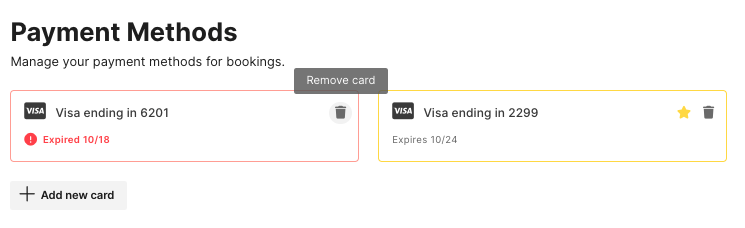
Please note you are unable to remove your payment method if any of the following conditions are true:
- It is the default payment method on any active casual booking (either in the future or less than 60 days ago)
- You have an active SpaceProtect Claim
- It is attached to a Regular Customer's Application
More information on how we transact securely on SpacetoCo can be found here.
You can also read SpacetoCo's Privacy Policy here.
![SpacetoCo_Logo2_black.png]](https://cdn2.hubspot.net/hubfs/7071155/SpacetoCo_Logo2_black.png)