How do payments work for Regular Customers?
How do payments work and other related questions for regular customers
Bookings that occur on a regular basis are classified as a ‘Regular Booking’.
SpacetoCo has made paying for these bookings as easy as anything. The process is fully automated, so you won't ever have to remember to action that invoice ever again! Here's how it works.
On the 1st day of the month
You will receive an email with a summary of your previous month's bookings
On the 7th day of the month
You will receive an email with your invoice
On the 10th of the month (Direct Debit) or 14th of the month (Credit Card)
Payment will be taken via your chosen method
How do Regular Customers pay?
There are two options for this:
- Direct debit through GoCardless
- Credit or debit card through Stripe
What if...
There's an issue when I look at my bookings summary on the 1st of the month?
That's OK - contact your Host before the 7th of the month so they can resolve it.
I can't remember what payment method I chose?
You can see this anytime in your dashboard. Simply head to https://app.spacetoco.com/dashboard/account?tab=payment to see what payment methods are being used across your SpacetoCo account.
How do I update or change my payment method?
Follow the instructions here
I want to go back and see previous invoices?
You can view all your past and current invoices. To do this, simply login to app.spacetoco.com. Click on 'Transactions' in the yellow menu on the left and locate the correct invoice.

I noticed an overcharge on my invoice after the 7th of the month?
Once an invoice is issued, it cannot be modified. A future booking must be changed to reflect a credit from the previous month.
What if our bank require dual signatories for Direct Debits?
Setting-up:
When customers complete the online mandate form for authorising Direct Debits, they have the option to enable or disable the requirement for dual signatories. If they choose to deselect the option that allows them to authorize Direct Debits on their own, the following steps will apply.
If this box is unchecked, the next page will load step-by-step instructions on how to authorize the Direct Debit. Additionally, customers will receive an email containing a link to return to this page if they need to revisit the process or in case they accidentally close it.
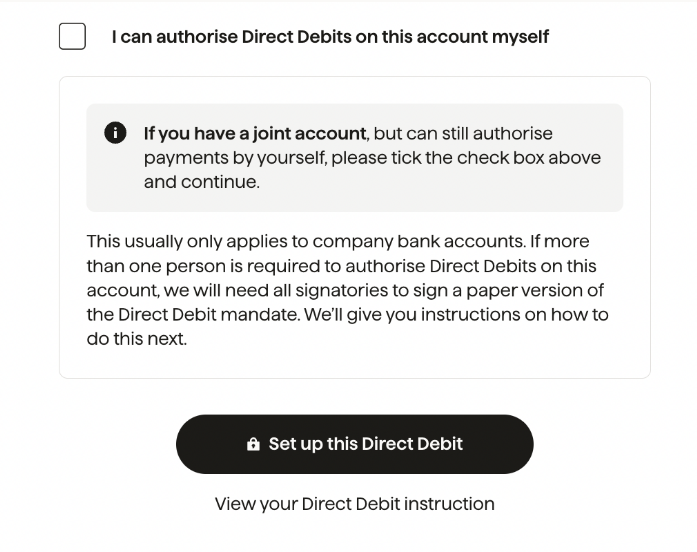
Once Set-up:
For customers who have dual signatories set-up, the process is straightforward. Committees simply need to check their invoice after the 7th of each month, print it, obtain two signatures for authorisation, and then file it away in their records. This method ensures accountability and compliance with the requirement for dual signatures.
However, if the monthly meetings or signing process do not align with the 7th of the month, an alternative approach can be adopted. Committees can choose to use emails and digital signatures to fulfil the dual signatory requirement, a convenient solution that aligns with the current digital age.
For more detailed information on mandates requiring multiple signatures, please refer to GoCardless's knowledge base article by clicking here. This resource provides in-depth insights and guidance to ensure a smooth experience for customers and committees using the dual signatory option.
Refunds & Edits for Regular Hirers
SpacetoCo operates a fully automated billing system for regular hirers, which means timing is critical when it comes to adjusting bookings or issuing refunds.
🗓 Edits Before the Invoice is Issued
-
Edits can be made up until the 6th of each month for the previous month. This includes changes to bookings, fees, discounts, or removals.
-
On the 7th of each month, the formal invoice is automatically issued based on the booking activity in the prior month.
-
After the 7th, no changes can be made to bookings or invoices unless the payment fails three consecutive times, in which case the transaction becomes void and the bookings can be edited.
💸 What if a Refund is Required After Payment?
Once a payment has successfully been processed, refunds cannot be issued directly through SpacetoCo. This is because:
-
SpacetoCo is a completely automated payment system.
-
Once the invoice has been issued and payment initiated, the transaction cannot be stopped or reversed.
However, there are two workarounds if a Host wishes to refund a hirer:
-
Apply a Discount on Future Bookings
You can offer a discount on the hirer’s upcoming bookings to offset the amount that needs to be refunded. This credit will apply automatically when their next invoice is generated. -
Process a Manual Refund Through the Host
If necessary, a refund can be arranged through the host’s internal finance system. This process is managed outside of SpacetoCo and may require coordination with your finance or accounts team.
![SpacetoCo_Logo2_black.png]](https://cdn2.hubspot.net/hubfs/7071155/SpacetoCo_Logo2_black.png)