What reports do I gain access to as part of my monthly summary?
Receive essential booking insights every month
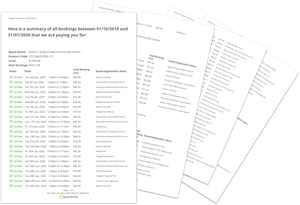 Last Updated: March 2025
Last Updated: March 2025
As a Partner Host, the reports that we send on a monthly basis contain a snapshot for a month worth of bookings. They contain both PDF and CSV reports, and can easily be shared within your organisation.
For access to your booking data at any time, please read this article.
We are constantly updating what data we give you access to. Here is a summary of what we currently provide on a monthly basis:
Tax Receipt (PDF)
This is a SpacetoCo tax receipt that covers the SpacetoCo Host fee.
Confirmed Bookings Report (PDF)
A PDF copy of all confirmed bookings.
Note: This file does not generate if you have over 2,000 bookings per month.
Customer Summary (CSV)
This report summarises the bookings data against each Customer who has used your spaces. It includes:
- Guest name
- Guest phone number
- Guest address
- # complete bookings
- # canceled bookings
- Total time duration (hrs)
- Total cancel time duration (hrs)
- Bookings amount charged (inc GST)
- SpaceProtect (Bond) charged
- SpaceProtect (bond) fee (inc GST)
- Booking fee
- Merchant fee
- Net payout to Host
- Invoice #
- Monthly usage (%)
Space Summary (CSV)
This summarises your booking data per space. We give you access to the following data:
- Space name
- # of complete bookings
- # of canceled bookings
- Toal # of bookings
- Total time duration (hrs)
- Total cancelled time duration (hrs)
- Bookings amount charged (inc GST)
- SpaceProtect (Bond) charged
- SpaceProtect (bond) fee (inc GST)
- Booking fee
- Merchant fee
- Net payout to Host
- Invoice #'s
- Total Attendees
- Account Code
- Monthly Usage (%)
Account Code Summary (CSV)
This summarises your booking data into account codes (which can be configured under the 'Nitty Gritty' section of each Space). If the account codes are the same, we automatically group them for you, which makes the accounts receivable process easy and simple 😎
Please note: This spreadsheet may cause spontaneous outbursts of joy and happiness from your accountant or finance department. It's a thing.
We give you access to the following data:
- Account Code
- # of complete bookings
- # of canceled bookings
- Toal # of bookings
- Total time duration (hrs)
- Total canceled time (hrs)
- Bookings amount charged (inc GST)
- SpaceProtect (Bond) charged
- SpaceProtect (bond) fee (inc GST)
- Booking fee
- Merchant fee
- Net payout to Host
- Invoice #'s
- Monthly usage (%)
Bookings Summary (CSV)
This contains a list of all confirmed bookings, and contains the following data:
- Space name
- Account code
- Booking #
- Booking name
- Booking type
- Booking status
- Attendees
- Customer/Organisation name
- Day of booking, date & time
- Duration (hrs)
- Cancelled value (if applicable)
- Bookings amount charged (inc GST)
- SpaceProtect (Bond) charged
- SpaceProtect (bond) fee (inc GST)
- Booking fee
- Merchant fee
- Net payout to Host
- Invoice #
- Booking Reason
- Cancellation reason (if available)
Item & Charges Summary (CSV)
This summarises all of your additional items/charges. We include the following information:
- The item/charge name
- Average QTY hired
- # of complete bookings
- # of canceled bookings
- # of total bookings
- Total time duration (hrs)
- Total QTY hired
- Total cost
- Item/Charge ID#
Regular Customer's Application Summary (CSV)
For Hosts who have Regular Bookings, this report summarises each of your Regular Customer's Applications/organisations, and the bookings data for each:
- Organisation name
- Tier
- Contact name
- Phone number
- Address
- Event description (from their application)
- Account #
- Payment type
- # complete bookings
- # cancelled bookings
- Total # bookings
- Total time duration (hrs)
- Total cancel time duration (hrs)
- Bookings amount charged (inc GST)
- SpaceProtect (Bond) charged
- SpaceProtect (bond) fee (inc GST)
- Booking fee
- Merchant fee
- Net payout to Host
- Invoice #
- Monthly Usage (%)
Problematic Transactions (CSV)
If any Verified Guests fail to pay their invoice, we'll include a summary of these transactions in this report. It includes the following data:
- Payment type
- Status
- Customer/organisation name
- Invoice #
- Period start & period end
- Total booking cost
- Host earnings
- Host fee
Item & Charges Per Booking (CSV)
This breaks down all of your additional items/charges and the individual data for each. We include the following information:
- The item/charge name
- QTY Hired
- The Space
- Space account code
- Booking type
- Customer/Organisation name
- Day of booking, date & dime
- Duration of booking
- Total Item/Charge Amount
- Item/Charge, Booking and Invoice ID#
Why These Reports Matter
These reports not only help with day-to-day operations but also simplify monthly reconciliations, allowing you to easily track your earnings and ensure everything is correctly accounted for. They save time and streamline your financial processes, ensuring a smooth experience for both Hosts and your finance team.
We are always open to feedback and welcome any suggestions you have around what extra data can be included in each of these reports. Please reach out to your local SpacetoCo account manager if you have a suggestion.
![SpacetoCo_Logo2_black.png]](https://cdn2.hubspot.net/hubfs/7071155/SpacetoCo_Logo2_black.png)