SpaceProtect for Hosts
An explanation of SpacetoCo's Space and Host protection measures.
SpaceProtect is a service that SpacetoCo offers as part of its booking platform.  It replaces the traditional method of holding a Bond and greatly reduces the administrative burden of collecting, holding, and returning funds.
It replaces the traditional method of holding a Bond and greatly reduces the administrative burden of collecting, holding, and returning funds.
There are two options for holding/collecting Guest funds: These are Pre-Event, & Post-Event.
Option 1: Pre-Event SpaceProtect
In some situations, a Host may want to hold funds prior to the event taking place. In this instance, SpacetoCo places a hold on the Guest’s card (similar to a ‘hotel hold’ that's taken at reception prior to staying in a hotel). This hold (taken 3 to 4 days before the booking) guarantees that the funds are secure.
To access SpaceProtect, simply locate your booking in the Host dashboard, and scroll down to the 'SpaceProtect' card to initiate the process.
4 days before the event (2 pm local time), SpacetoCo will attempt to hold the required funds from the Guest’s registered card. If the attempt fails, SpacetoCo will notify both the Host and Guest, and will try again 24hrs later. If the 3rd attempt fails, SpacetoCo works with the Host & Guest to find a resolution.
Once the event has passed, the Host has 3 days to put forward a claim. If no claim is made, the hold is automatically released back onto the Guests card. For most bank accounts, this release is instant and the Guest would see the hold disappear from their statement.
To view the full pricing on SpaceProtect, please click here: https://support.spacetoco.com/spaceprotect-pricing
Note: A Pre-Event hold is released at 2pm local time, 3 days after the booking has occurred. Once the bond is released, it's no longer possible to submit a claim.
Option 2: Post-Event SpaceProtect
For most events, particularly low-risk bookings, the option to capture funds after an event takes place is the most appropriate pathway.
SpacetoCo’s payment merchant partners (Stripe & GoCardless) keep a secure and encrypted record of the Guest’s payment information, which can be accessed if needed. At the request of the Host and with sufficient and valid reason, a claim can be put forward after a booking.
To access SpaceProtect, simply locate your booking in the Host dashboard, and scroll down to the 'SpaceProtect' card to make a claim. Once a claim is submitted, it is sent through to the SpacetoCo team for approval.
If the claim is successful, the funds collected will be passed to the Host when the booking is paid out.
Post-Event collections do come with an inherent risk, being the following:
-
The payment method used by the Guest has expired
-
The payment method has insufficient funds (e.g. Debit Card)
To view the full pricing on SpaceProtect, please click here: https://support.spacetoco.com/spaceprotect-pricing
To learn more about the requirements for making a claim, please click here:
https://support.spacetoco.com/making-a-spaceprotect-claim
How to Release a Bond Hold Early
Sometimes as a host, you may need to release the hold on the bond sooner than the standard 3-4 days after a booking has finished. These are the steps you can take to release a bond at any time (even if you've also made a claim already that you do not wish to proceed with):
- Open the booking you wish to edit.
- Navigate to the SpaceProtect section of the booking.
- Select "release" or "release early".
Once this has been done, we will release the hold of the bond, and the funds will be taken off hold and will disappear from the customer's bank statement as if it never happened (if you've made a claim, the funds will then be refunded). Please note it can take up to 5-10 business days to reflect the release on your customer's bank statement depending on their bank issuer.
If there are any issues, please don't hesitate to reach out to our team at info@spacetoco.com.
How to put a delay on Pre-Event holds
We've had a lot of feedback, particularly regarding long weekends, where having the bond release 3 days after the booking can sometimes be a little difficult to manage.
We've introduced a new feature called 'Delay Hold', which allows you to shift when the bond triggers its first attempt. To enable this, simply click the icon (see below circled in red) below:
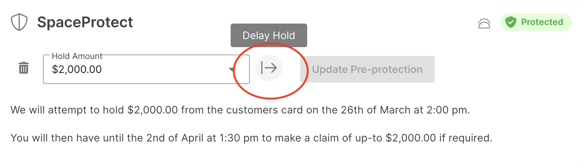
You'll then be able to shift the bond hold by 1 or 2 days:
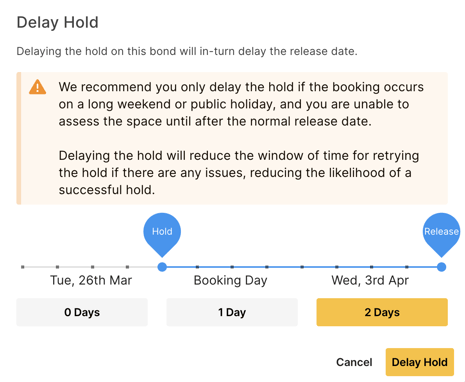
This works for any new or existing Pre-Event SpaceProtect Bond that you've already set for the future.
Here is a simplified overview of how SpaceProtect works:

![SpacetoCo_Logo2_black.png]](https://cdn2.hubspot.net/hubfs/7071155/SpacetoCo_Logo2_black.png)