Watching a booking
How to track/watch a booking as a team member
This feature is available to Partner & PartnerPro Hosts only
The ability to 'watch' a booking allows you to follow/track a booking through its life cycle, and be automatically included on any email notifications that are associated with that booking (e.g. Cancelled, Edited, etc).
- To 'watch' a booking, simply open up a booking and locate the binoculars icon (top right).
Here you can add/remove either yourself or a team member as a 'watcher'.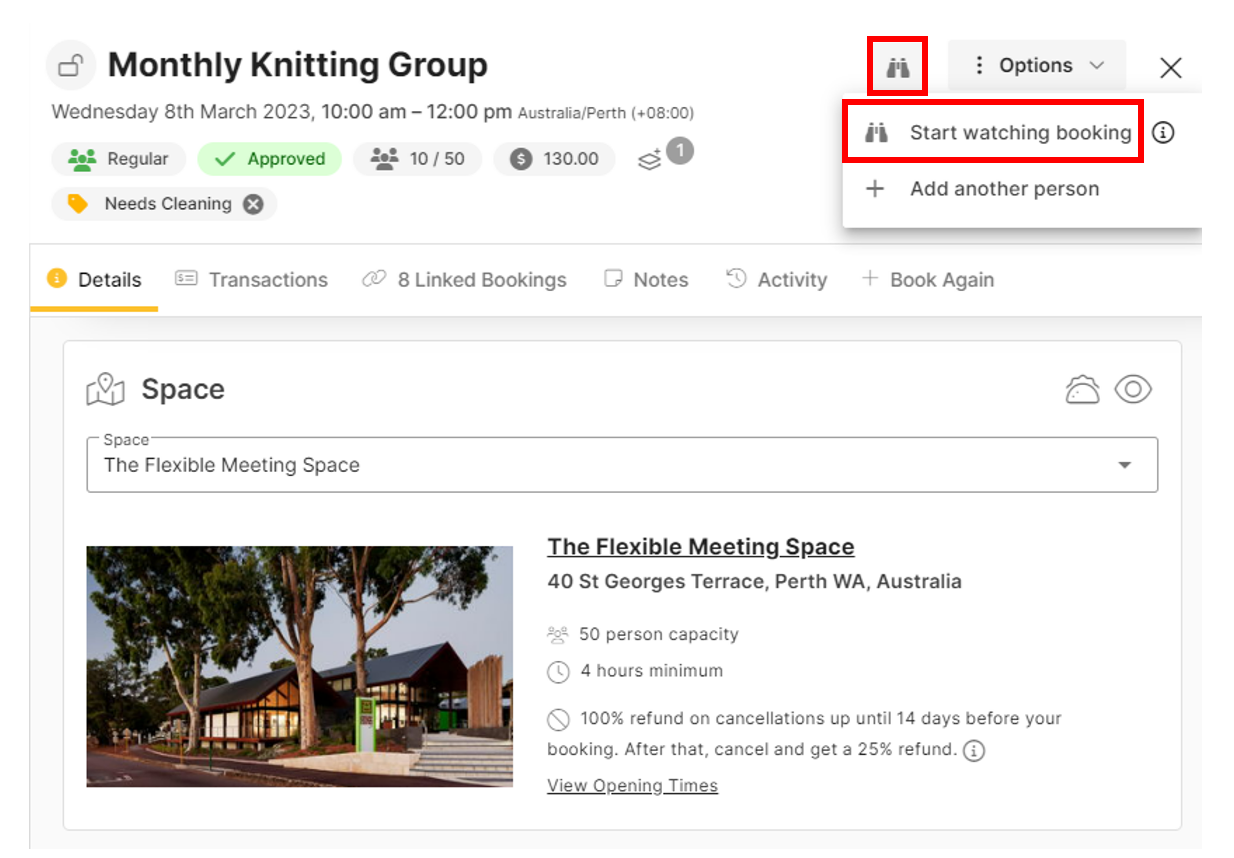
- This activity is also tracked under the 'activity' tab for each booking.
Coming Soon: The ability to filter bookings by 'watchers'.
![SpacetoCo_Logo2_black.png]](https://cdn2.hubspot.net/hubfs/7071155/SpacetoCo_Logo2_black.png)