Scheduled Reports
Automatically generate a report at a set time, and have it delivered to your inbox
Note: This feature is available for Partner Hosts only.
Not only can you create reports on demand, but you can also set up scheduled reports that will automatically generate at a time of your choosing.
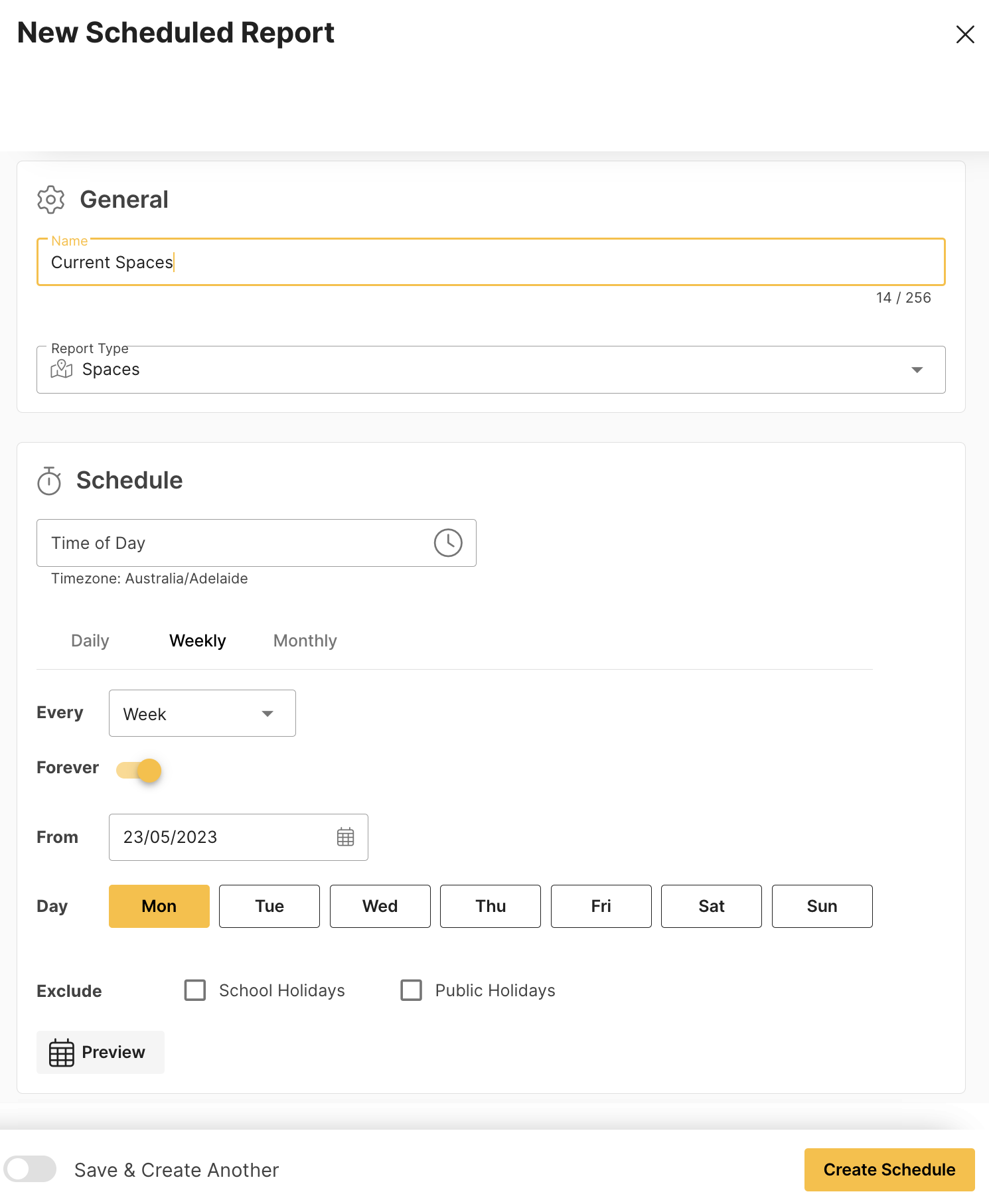 Setting up a new scheduled report
Setting up a new scheduled report
Simply visit the report area in your menu to get started.
Start off by navigating to the report section found in your menu to commence the process.
This will provide you with the functionality to establish a new scheduled report, which may include elements such as Advanced Bookings, Spaces, Guests, and Verified Applications.
You have the flexibility to determine the frequency of report generation with options such as Daily, Weekly, or Monthly.
Additionally, you can specify the time of day (in your local time zone) for the report generation.
 Automated sending
Automated sending
Once the scheduled report is set up, its availability extends beyond your dashboard as you can configure it for automated email forwarding. This feature will automatically send the generated report as an email.
You can choose the whether the report files are either attached directly to the email, or instead a temporary link to the file is sent that will expire after 7 days.
By opting for 'automated sending', you permit both user accounts and email addresses to be enlisted as recipients of the email.
In the future, whenever the report is generated according to the set schedule, all associated users or emails will automatically be served with a copy of the report, directly in their inbox.
Want to understand how to set up custom booking reports? Read more here.
![SpacetoCo_Logo2_black.png]](https://cdn2.hubspot.net/hubfs/7071155/SpacetoCo_Logo2_black.png)