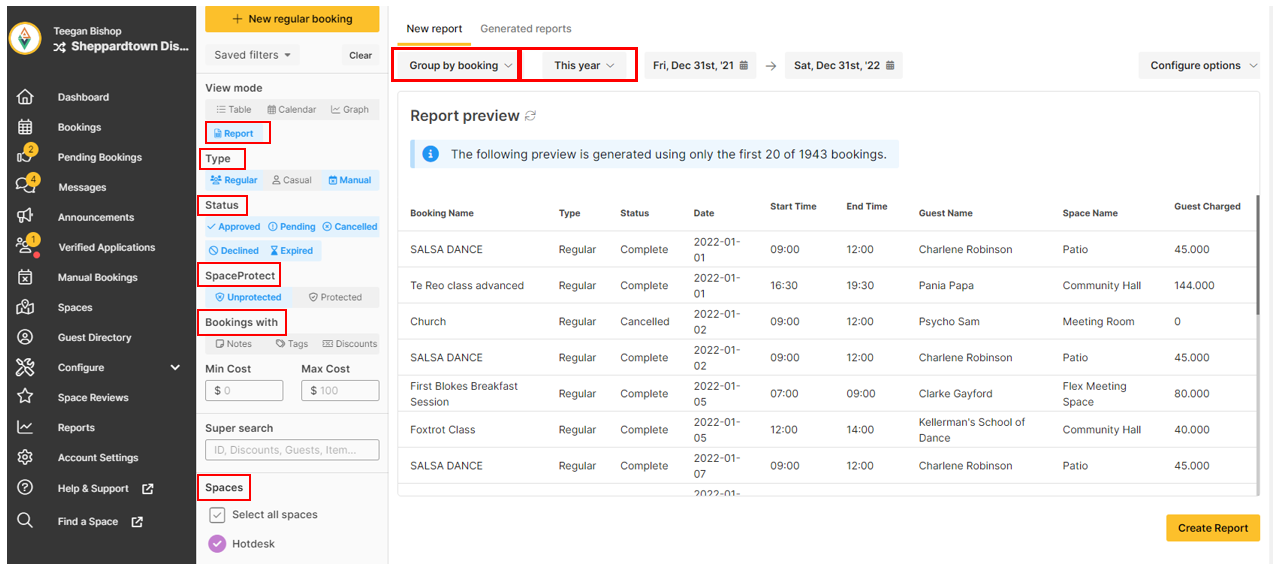Custom Reports
Ready to take your reporting to the next level? Here is how you can optimise reporting mode!
Note: This feature is available for Partner Hosts only.
For automated scheduled reports, please see this link.
Report Mode (Bookings)
As a space manager, we give you access to billions of permutations for booking reports, based on a number of filters and time ranges. On-demand booking reports can be accessed via the Reports view in your bookings dashboard. Here is where you can begin creating and editing your new reports. The options you have for filtering include things like Type, Status, SpaceProtect, Spaces & Date Range.
Report configuration & preview
Here is where you can include and remove columns, as well as select your formatting options.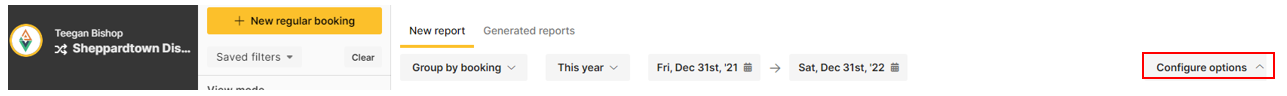
As you configure, you can preview what the report will look like. This way you can ensure you preview the data you need before generating the report. 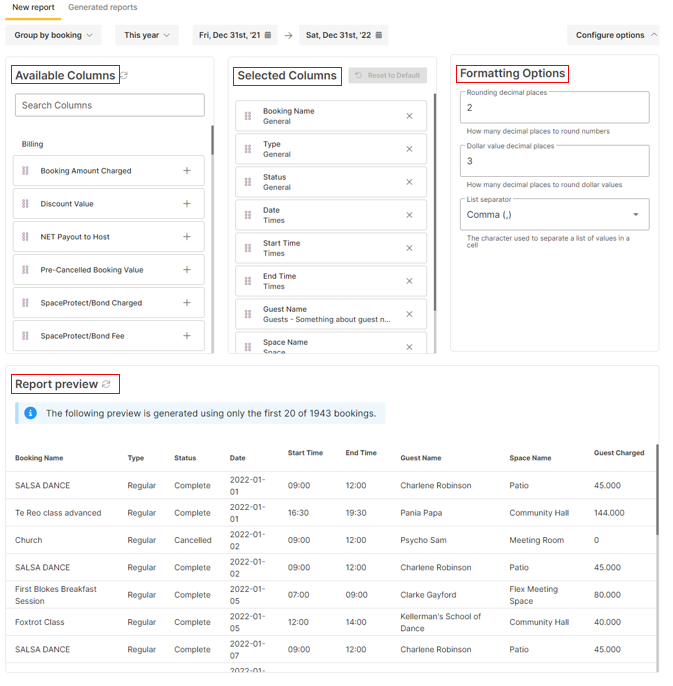
Generate your report!
Once you are happy with the data you've selected you can now go ahead and select 'Create Report' and download your required data. 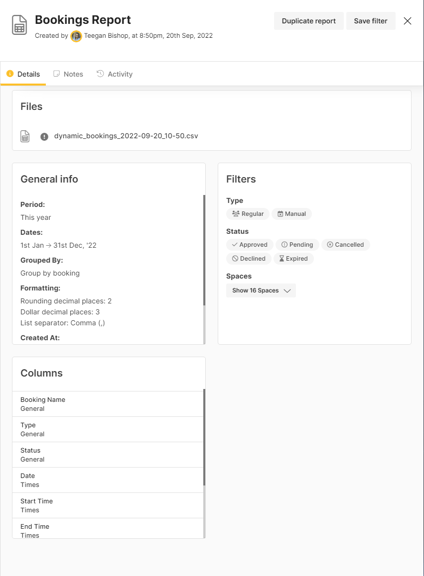
To see this feature in action, check out the video below:
Space, Customer, Reviews, Regular Applications and Activity
To access these reports, just visit https://app.spacetoco.com/dashboard/host/reports and choose which report you'd like to generate.
Activity Reports
 There are times where having access to the audit-trail of who -did-what may be needed for storing on a separate system, or to audit 'delegated authority'.
There are times where having access to the audit-trail of who -did-what may be needed for storing on a separate system, or to audit 'delegated authority'.
With Activity reports, you can now access all data changes made on the following record types:
- Bookings
- Spaces
- Regular Customers
- Items & Charges
- Discounts
- Questions
In addition to this, you can set the time period, as well as the format (CSV or JSON).
The data thats exported can look a little overwhelming, so don't stress too much if its a little hard to comprehend. This is just a copy of what happens under the 'activity' tab across all those different areas above. It also contains changes made by customers.
In summary, this report is only recommended for the power-users of SpacetoCo. For normal day-to-day use, the 'activity' tab within the platform has everything you need.
If you need a little extra help with reporting don't forget you can reach out to our team and we would be more than happy to guide you through! 😁
![SpacetoCo_Logo2_black.png]](https://cdn2.hubspot.net/hubfs/7071155/SpacetoCo_Logo2_black.png)