How to create your space!
Needing some guidance on how you can build your space? Well you are in the right spot!
Follow the below basic steps to help get you get up and running with building your spaces so that your guests can find you sooner!
Step 1
Head to https://platform.spacetoco.com/list-your-venue-on-spacetoco and click List your spaces

Step 2
You'll be asked to fill out a quick form so we can best direct you to the right place to start your listing:

Once you've filled out this form, you'll get to a page with the link to List your spaces.

Step 3
This will then direct you to a login page, where you'll need to create a SpacetoCo account or log in to your existing account. Then you'll see the below page where you can begin listing your spaces for hire. You will then be prompted to begin entering in your Space details. 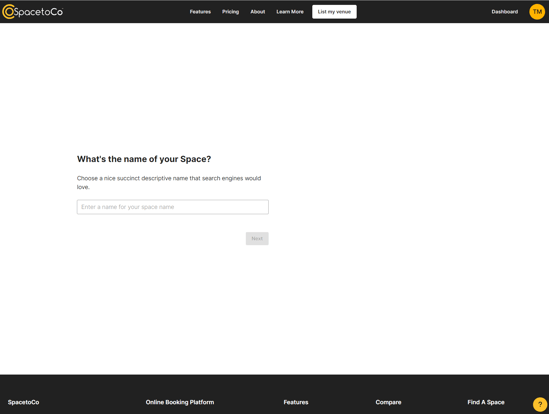
Step 4
Follow the prompts and fill in the required information to create the basics of your space.
- Now that your basics are in you can head to step 5 and begin filling out the remaining information.
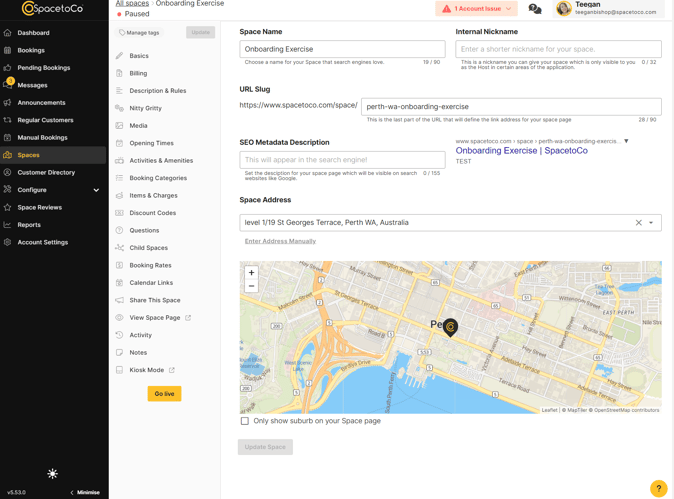
Step 5
As you step through the following tabs you can than begin to create all the in's and out's of your space(s).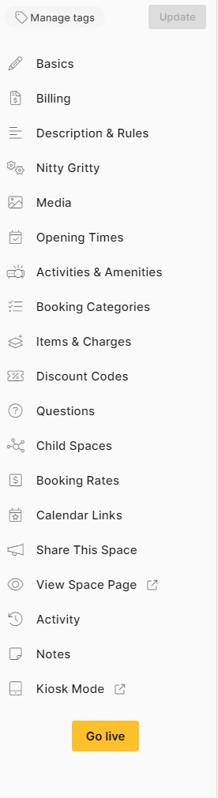
💡 Click below to get some ideas on what information to enter!
Example Content for Listing a Space
Step 6
🎉🎉🎉GO LIVE!🎉🎉🎉
Note: Ensure you have entered in your pay out details!
Click here to find out how!
![SpacetoCo_Logo2_black.png]](https://cdn2.hubspot.net/hubfs/7071155/SpacetoCo_Logo2_black.png)