Signing up as a Regular Customer
How to sign up as a Regular Customer and what to expect in the process
If you are a Regular Customer with a Local Government or Community Centre, you may have been invited to sign up as a Regular Customer. Signing up is an exercise that you only need to do once 🙂 Once you have completed the application your Space Host will 'approve' your application provided all details are accurate.
Note: It is possible to sign up as a Regular Customer to multiple SpacetoCo Hosts through SpacetoCo.
What to expect and what you'll need:
You will need to provide the information related to your bookings including payment method (direct debit or credit card), documentation such as insurance, and the contact details for your organisation.
Note: Bookings are not entered until the application is approved first.
Step 1:
Visit the URL/link provided to you by your booking manager or officer. For example https://app.spacetoco.com/verified/city-of-local-government.
A common mistake is that some regular users will head to www.spacetoco.com and sign in there. Doing this won't allow you to be enrolled as a Regular Customer.
Step 2:
Click on the link or enter the link provided to you by your booking manager or officer, then sign in to your SpacetoCo account.
If you've never signed up to SpacetoCo before, please click on the link that states "No account yet? Create account" or use this link to sign up: https://auth.spacetoco.com/register


Step 3:
Enter the verification code that will be sent to your email address to complete the account creation and proceed with adding in your account details.

Step 4:
Complete all parts of the application form as indicated below. First, you will see a homepage that shows a video and details about the application process. Click 'Apply Now' to begin.
.png?width=688&height=361&name=Product%20Update%20Images%20-%20BLOG%20(4).png)
There are seven steps in the actual application form. You can use the handy contents bar at the top to see which step you're at, or go back to previous steps if you want to edit your answers.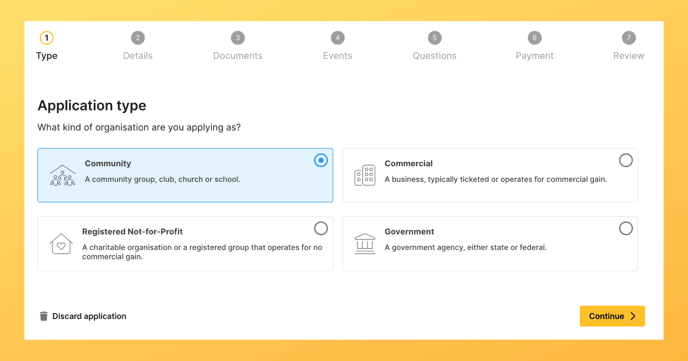
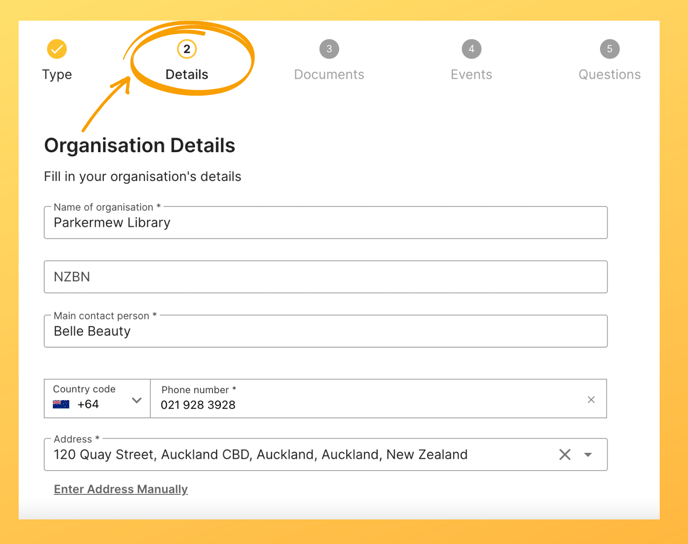
When choosing your payment method for your bookings, if you choose Direct Debit (through GoCardless) you will be taken to another window to set-up this process. You can read more on signing up for GoCardless here.
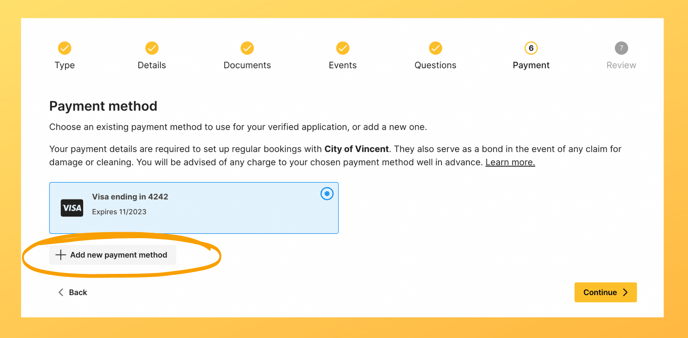
Make sure you complete the process by submitting the application form. You do this by clicking 'Submit Application'.
If the button at Step 7 isn't yellow you must have missed one of the steps.
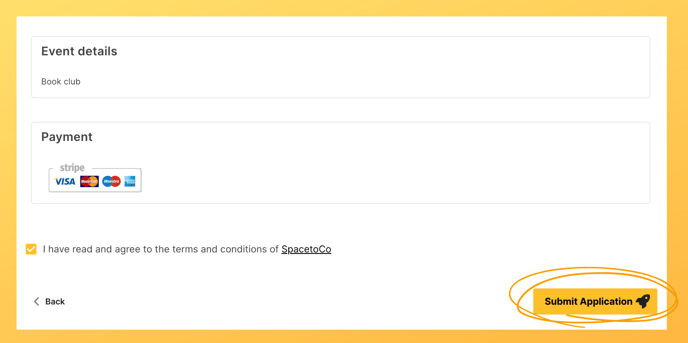
If you have any concerns about payments please reach out to the SpacetoCo Team using the chat on the bottom right corner of any SpacetoCo webpage.
![SpacetoCo_Logo2_black.png]](https://cdn2.hubspot.net/hubfs/7071155/SpacetoCo_Logo2_black.png)