Inspection Spaces
Create a child space that can be used for free or low-cost viewings that fit within your schedule
Sometimes, customers just want to come in to view the space before making an official booking. By using the 'inspection space' setting, we tailor the booking experience to ensure your customers can book a slotted time with ease.
Under the 'Billing' area of each space, just turn on the following option:
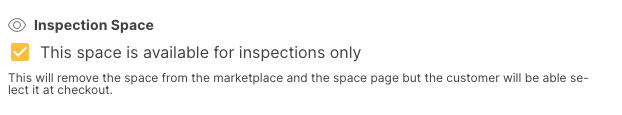
We'll then tailor the experience when booking, including simplifying the booking bar, removing the space from search results, and removing some of the user interface elements on a space page normally reserved for true child spaces.
Recommended setup
When it comes to setting the parameters on your Inspection space, we recommend the following:
- Rate: Free
- Important Details: Xmin Inspections Only
- # of Attendees: 0 to 2 people
- Minimum Booking Time: 15mins - 30mins
- Maximum Booking Time: 15mins - 30mins
- Maxiumum Daily Charge: NA
- Time Increment: Default (15mins)
- Bump in/out: None
- Cancellation Policy: Guest may cancel any time before to receive a full refund
- Instant Book: Optional
- Booking Slots: If turned on, you can allow up to X bookings within any given period, allowing multiple inspections at once
- Disable Booking Reason: This can be turned on if required
- Opening Times: Set only to times you are available to meet with potential customers, or during business hours
To see a live space that utilises this feature, see https://www.spacetoco.com/space/north-perth-town-hall. The space page and booking bar have been updated, with the inspection space only visible at this stage of the booking process:
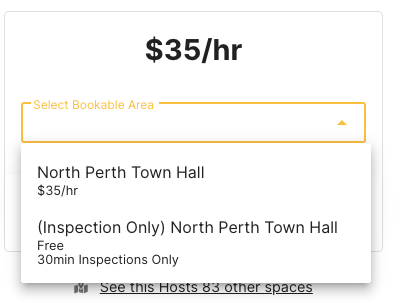
Note: The Inspection space setting is only available under child spaces.
![SpacetoCo_Logo2_black.png]](https://cdn2.hubspot.net/hubfs/7071155/SpacetoCo_Logo2_black.png)