How do I view my upcoming regular bookings?
How to view your upcoming bookings as a Regular Customer
It's easy to check what you have coming up. If you're a Regular Customer, visit https://app.spacetoco.com/dashboard/guest/bookings to see your dashboard and bookings for the current month.
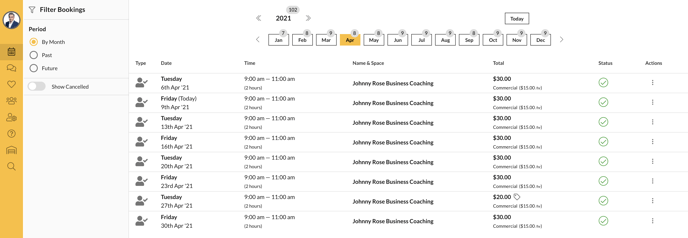 You can see your bookings for each month by clicking through the months at the top of the page.
You can see your bookings for each month by clicking through the months at the top of the page.
If you need to cancel a booking, you can read more on how to cancel a booking here.
Note: Each booking has a status on the right-hand side. These are:
 |
Approved | A future booking approved by your Host |
 |
Complete | This booking has happened and will be automatically invoiced/paid at the end of the month |
 |
Invoiced | This booking has been invoiced |
 |
Cancelled | Either you or the host cancelled this booking |
![SpacetoCo_Logo2_black.png]](https://cdn2.hubspot.net/hubfs/7071155/SpacetoCo_Logo2_black.png)