How to view your Guest's profile
Each Guest that books with you as a Host is given a 'profile' that summarises all of their activity.
Locating a Guest profile is easy! You can find it by:
a) using the Guest Directory on your host profile (either scroll and find your guest or use the search bar on the top right corner)
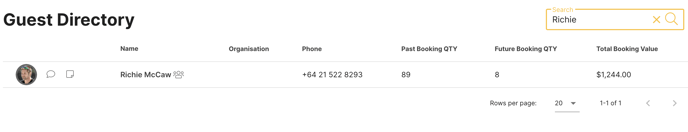 b) clicking on 'Guest Profile' when accepting new booking requests:
b) clicking on 'Guest Profile' when accepting new booking requests:
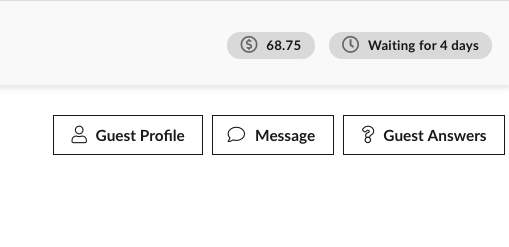
c) by locating the Guest card on an individual booking and clicking 'View Profile':
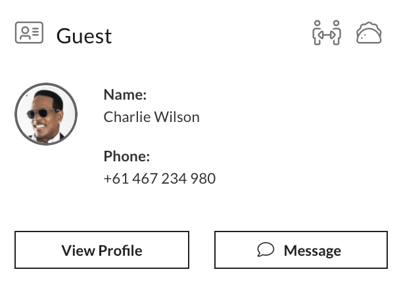
d) Locating the 'View Guest Profile' button at the top right of individual guest messages here https://app.spacetoco.com/dashboard/messages
What information do you have access to?
Under each Guest profile, you have access to the following data:
Details: Their basic information including name, address, phone number, and when they joined SpacetoCo
Bookings: All their future and past bookings in one place.
Transactions: All the transactions related to their activity in your spaces
Notes: Any notes you've recorded down against their Guest profile.
![SpacetoCo_Logo2_black.png]](https://cdn2.hubspot.net/hubfs/7071155/SpacetoCo_Logo2_black.png)