Document statuses for Hosts and Customers
What all the individual statuses mean when viewing Documents
This guide explains what the different document statuses mean for both Hosts and customers as a document moves through its lifecycle on SpacetoCo. It’s useful for anyone using the Document Management feature to track progress and take action.
Status Definitions
The overall document status reflects the state of all individual submissions or requests within one document thread.
When viewing as a Host
Visual references appear in the Document Management area and inside each booking or customer record.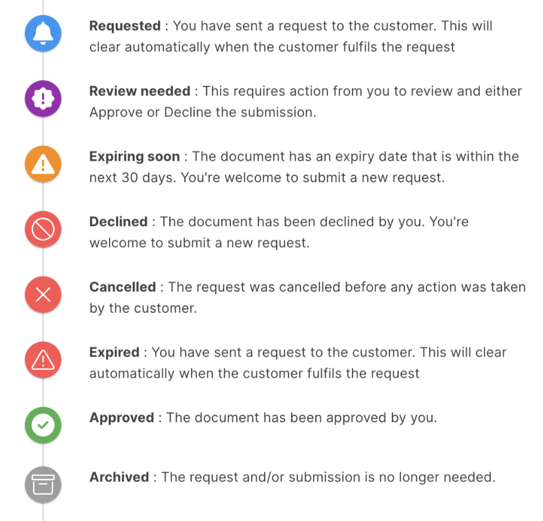
Hosts can typically transition between states—for example:
-
Approved → Declined or Archived
-
Declined → Approved or Archived
-
Requested → Cancelled or Approved (via manual fulfilment)
This flexibility lets Hosts maintain an organised and accurate document history.
When viewing as a Customer
A similarly clean view exists within their dashboard, showing current status and next steps.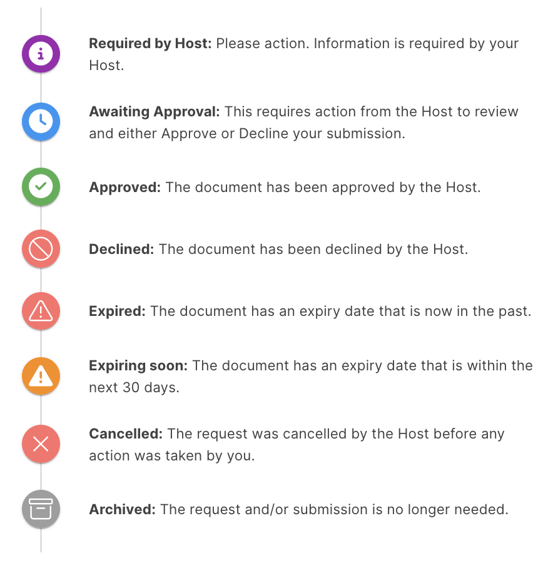
For status definitions specifically related to Public Liability Insurance and coverage, see this link.
![SpacetoCo_Logo2_black.png]](https://cdn2.hubspot.net/hubfs/7071155/SpacetoCo_Logo2_black.png)