Booking slots
Allowing for multiple bookings per space, per hour
When managing space, there are some situations where you may want to allow multiple bookings per hour. Each booking is essentially identical, and it doesn't really matter which 'slot' the customer books. Examples of this include:
- Tennis Courts, where you may have 4 identical courts at the one venue
- Hot Desks, where you may have 10+ desks for customers to choose from
- Half Rooms, where you can hire either side of a room and both are identical
We created 'Booking Slots' to manage this scenario. This allows you to list just a single space, but add a QTY of slots to allow a customer to book 1, 2, or as many slots as you allow.
How does it work?
Let's say you have 5 slots available for your space.
If Customer A books 1 slot from 9am to 10am, it means that Customer B still has access to the 4 remaining slots from 9am to 10am.
If your space is listed at $10/hr, we automatically update your space to be $10/hr/slot.
So if Customer A books 1 slot from 9am to 10am, they pay $10.
However, if Customer A wants bookings 2 slots from 9am to 10am, they pay $20.
We manage all of the availability 'automagically', so you don't need to worry about a thing. We'll let you know through the application, on emails, and in receipts, how many slots the customer booked.
Adding Slots to your space
Locate the 'Billing Tab' for your space via the space management area. (https://app.spacetoco.com/dashboard/host/spaces) and scroll down to 'Booking Slots'. Here, you can select the QTY of slots, and the noun that best describes your use-case.
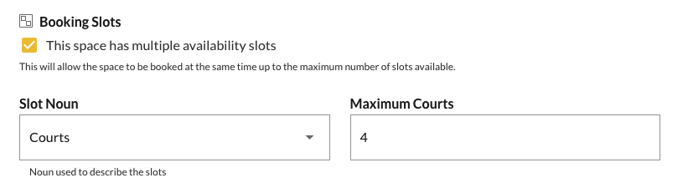
Once you update the space, that's it! We'll take care of the rest.
What Slots looks like from a Guest point of view
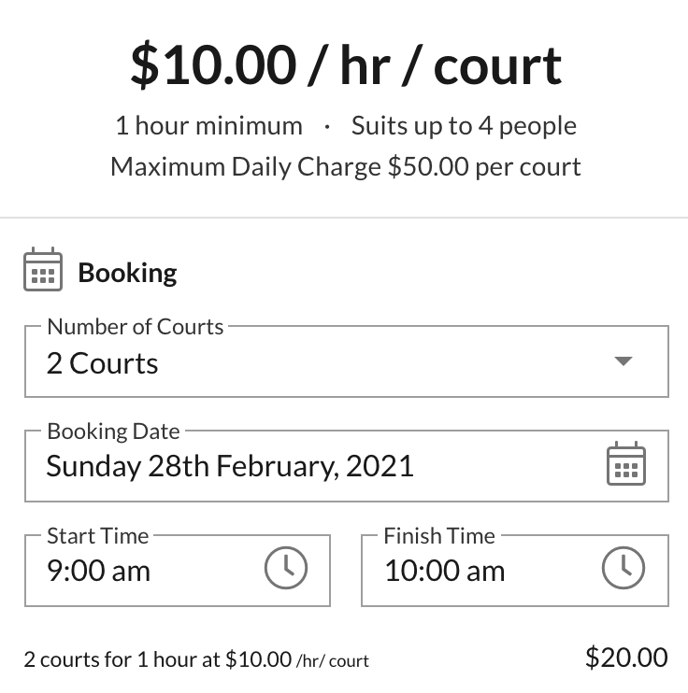
On the space page, we update the booking window to include information relating to the slot name (noun) selected, and how many slots are available.
We also ensure that this experience is replicated across search results, in spaces with parent/child relationships, and for regular bookings.
![SpacetoCo_Logo2_black.png]](https://cdn2.hubspot.net/hubfs/7071155/SpacetoCo_Logo2_black.png)