Accepting a new booking request
How to confirm a 'pending' booking or batch of bookings

All SpacetoCo booking requests are sent via email, so you never miss a thing! We'll even prompt you if the booking request hasn't been actioned. This way, you don't need to stay logged into SpacetoCo to check for booking requests.
How to accept 'Pending' bookings
Step 1:
Click on the button at the bottom of your Pending Booking email: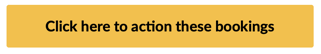
Or, click here: https://app.spacetoco.com/dashboard/host/bookings/pending
Pending Bookings are also available from your Host dashboard:
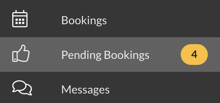
Step 2:
Review the booking(s) and confirm you are happy with the request. You can Approve or Decline the booking/s. You can, of course, take a moment to speak to the Guest and learn more about their proposed booking through Messages. There are 6 days before a booking request expires.
If you approve the booking, SpacetoCo actions the following automatically:
- Notifies the Guest that the booking has been approved
- Secures the funds from the Guest card
- Creates a receipt for the total cost of the booking on your behalf
- Blocks out availability on your space page calendar
- Solidifies the Guest Booking Fee (if applicable)
If you decline the booking, SpacetoCo actions the following automatically:
- Notifies the Guest that the booking has been declined, along with the reason for the decline that you provided
- Releases the funds from the Guest card
Step 3:
Good news! There is no step 3, you're all done!
TIP: Bookings are not instantly accepted unless you have enabled the 'Instant Book' feature on your Space. Click here to learn more.
![SpacetoCo_Logo2_black.png]](https://cdn2.hubspot.net/hubfs/7071155/SpacetoCo_Logo2_black.png)