What is 'Instant Book'?
Hosts can allow Guests to instantly book their space so that it can be hired without Host approval
By default, all Spaces are configured to allow Hosts to retain control over each booking that comes through. The Host can choose to either approve or decline a booking. In these scenarios, a pending booking is created by the Guest.
However, there are circumstances where ‘Instant Book’ is applicable. This allows a Guest to create an approved booking immediately, which skips the approval process from the Host.
Ultimately the Host still has control over the booking, and the Guest is still required to fill out all of the same information for the booking, including a booking reason. So, if an Instant Booking came through that wasn’t appropriate, the Host could simply get in contact with the Guest to discuss further.
✋SpacetoCo recommends using Instant Book for simple spaces like outdoor parks, or some meeting rooms
Managing Instant Book
To set the Instant Book feature, please follow these instructions:
Step 1:
Navigate to your SpacetoCo Dashboard and Click on Spaces > Edit Space. You can also click here: https://app.spacetoco.com/dashboard/host/spaces
Step 2:
Click on Billing:
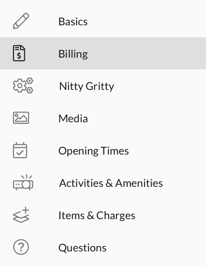
Step 3:
Check the box to enable 'Instant Book'.
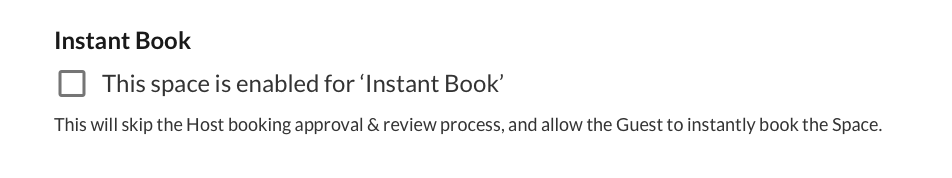
Step 4:
When you're done with your edits, be sure to click the yellow 'Update Space' button. That's it!
![SpacetoCo_Logo2_black.png]](https://cdn2.hubspot.net/hubfs/7071155/SpacetoCo_Logo2_black.png)