Team Management & User Switching for Regular Customers
Best practice for regular customer accounts access for larger organisations
Steps for Team Management & User Switching:
Step 1: Obtain Written Permission
The original account holder must provide written permission for additional users to access their account. This can be done by sending an email to info@spacetoco.com explicitly stating the names or email addresses of the users who should be granted access. This crucial step ensures that account access is authorised and complies with our security protocols.
Step 2: New User Account Creation
The new users seeking access to the shared account must create their individual login accounts at www.spacetoco.com. Each user needs to follow the standard account creation process, providing their unique email address and a secure password. This step guarantees that every user has a distinct identity within the system.
Step 3: Notify SpacetoCo
Once the original account holder has granted permission and the new users have created their individual accounts, it's time to notify SpacetoCo. Inform us by sending an email to info@spacetoco.com, confirming that both steps 1 and 2 have been successfully completed. Our team will then proceed to link the additional users to the original account.
Step 4: Managing Access
As needs evolve, users may need to be added or removed from the shared account. To make adjustments, simply send an email to info@spacetoco.com. If you wish to revoke access for a particular user, please notify us promptly, and we will take immediate action to ensure the security of your account.
Now that I have access to the account how to I enter it? - See below to find out!
How does user switching work once setup?
To switch from your personal account to your role as an admin user of a host account, please follow these steps:
Step 1:
Log in to SpacetoCo with your email address that was invited for access.
Step 2:
Navigate to your dashboard.
Step 3:
To switch into the other account, you need to click on your profile picture in the top right corner. (If you didn't allocate a profile picture you will see your initials in a circle).
If you have been set up correctly you will be able to switch into the other account(s) you have been given access to.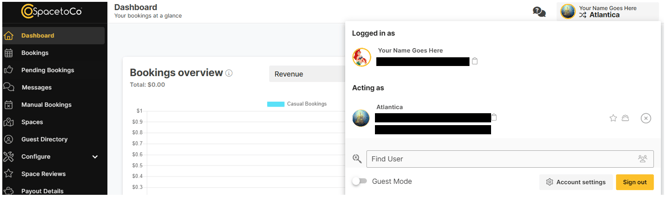
Step 4:
That's it! You're good to go 🤩
![SpacetoCo_Logo2_black.png]](https://cdn2.hubspot.net/hubfs/7071155/SpacetoCo_Logo2_black.png)