Partial refunds on cancellations
What is it, and how it will affect your spaces & bookings
What is this feature about?
This update exists for a fairly simple purpose:
Allow a Guest to cancel inside the cancellation window, and receive a % refund based on rules set by the Host.
Previously, Guests could cancel up until the cancellation window, and receive a full refund. But once that cut-off time passed, the option for them to cancel was removed.
The only way the booking could be canceled after the cut-off time is if the Host cancelled the booking. However, the problem with this is when the Host cancelled, the customer still received a full refund. The Host wanted to cancel (so that the availability of the space is freed up again), but not give the Guest any/all of their money back.
This new feature solves this problem.
Why is this article important?
Due to the complexity of the feature, and the way this update affects existing spaces and bookings, it’s important that you are fully aware of the changes, and the steps you can take to ensure your customers continue to receive a positive booking experience.
What options do we have for the cancellation policy?
There are two options when setting your space cancellation policy:
Cancellation Window (same as current functionality)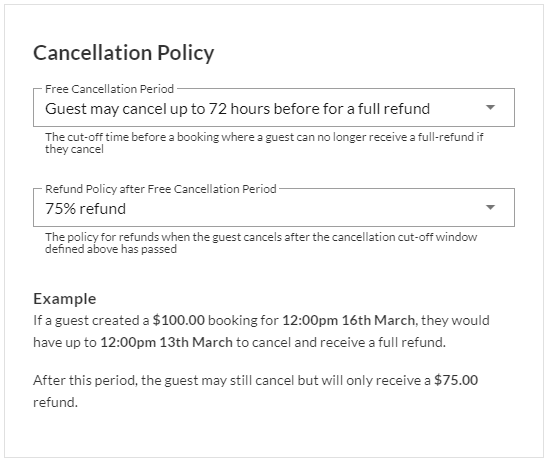 This is the cut-off time before a booking where if a guest cancels, they no longer receive a full refund.
This is the cut-off time before a booking where if a guest cancels, they no longer receive a full refund.
Refund Policy
This is the % refund applied if a booking is canceled after the cancellation window defined above. You have the following options:
-
0% refund (will be the default on all existing spaces unless you make a change)
-
25% refund
-
50% refund
-
75% refund
-
90% refund
-
100% refund (only available if your cancellation window is set to ‘anytime’)
How does it work?
Here is an example policy:
Cancellation Window of 14 days, with a Refund Policy of 50%.
If the Guest cancels 20 days before the booking, they get 100% refund.
If the Guest cancels 10 days before the booking, they get 50% refund.
This is represented in the following way on your space page, the checkout, and in communications to the Guest as part of the booking process:
Host Cancellation Policy
100% refund on cancellations up until 14 days before the booking.
After that, cancel and get a 50% refund.
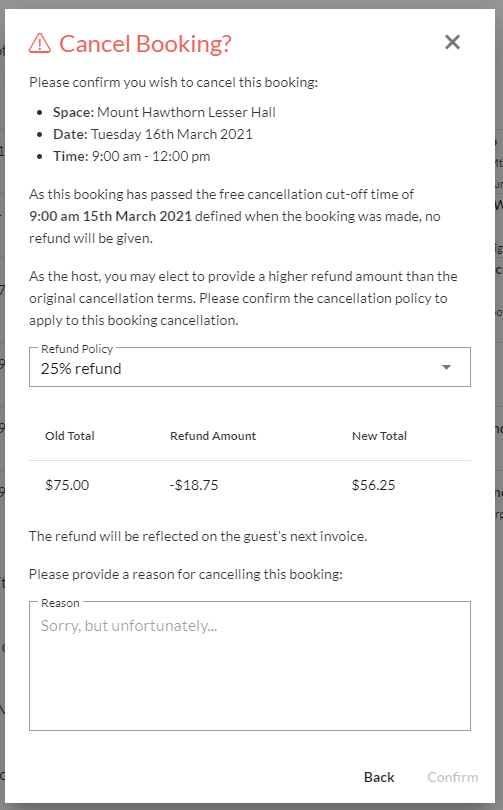
What happens when as the Host, I would like to give a higher refund than what the policy is set to?
No stress, we’ve thought of this scenario as well. When you cancel the booking as a Host, we give you the option of what refund you’d like to apply to the booking. You are able to offer more than what the policy was set at when the booking was created.
See screenshot example to the right.
What happens to our existing spaces?
All spaces have only ever had a single option, being the Cancellation Window. This feature update does not change or affect this.
Spaces now have the new option of choosing a Refund Policy, and you are provided an example of what happens with this functionality inside your space settings.
If no change is made by you, all existing spaces are set to ‘No Refund’.
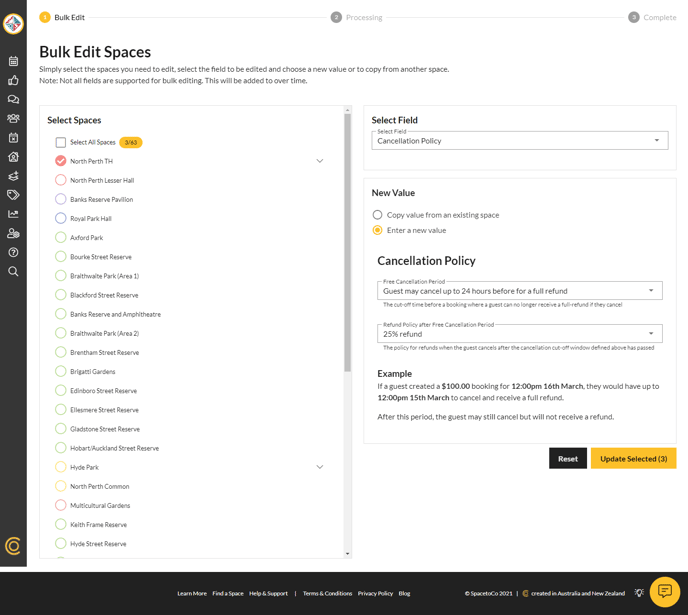
How can I update all of my spaces?
We’ve built a magic ‘bulk-edit' space tool that allows you to update all of your existing space cancellation policies in less than a minute.
See screenshot example to the right.
What happens to approved Casual Bookings in the future?
All existing approved casual bookings that only have the Cancellation Window set will remain in place. However, they will be given the Refund Policy of whatever the space is set to (default of ‘No Refund’). Therefore, once the space has been updated by you, these future casual bookings will reflect this change.
What happens to approved Regular Bookings in the future?
All existing approved regular bookings are tied to whatever the space is set at. Therefore, once you update your space cancellation policy (Cancellation Window and Refund Policy), these bookings will also reflect this change.
What happens to all new casual bookings?
If no changes are made by you as the Host, any new bookings that are created will technically have the following policy attached:
Cancellation Window: Whatever is currently set on the space
Refund Policy after Cancellation Window: No Refund (which is the default on existing spaces unless a change is made)
If changes are made by you as the Host, any new bookings that are created will have the following policy attached:
Cancellation Window: Whatever is currently set on the space
Refund Policy after Cancellation Window: Whatever is currently set on the space
What happens when I create a new space?
Any brand new spaces listed will be given the default policy:
Cancellation Window: 14 days
Refund Policy after Cancellation Window: 50%
However, this can be updated as part of the ‘add space’ flow or at anytime under the space settings.
I still have more questions
No stress! Please reach out to the team anytime in Slack (if you have access) or through our chat bubble at the bottom of this screen.
![SpacetoCo_Logo2_black.png]](https://cdn2.hubspot.net/hubfs/7071155/SpacetoCo_Logo2_black.png)