Notifications to expect as a Guest
A summary of the different notifications sent to Guests
SpacetoCo has a list of automated emails that are sent to Guests based on various actions & events across the platform.
Some of these emails are delayed, and we've indicated this using (dX) below - where 'X' indicates the delay time in minutes.
Some of these emails are batched, and we've indicated this using (b) below. Batching ensures that your inbox doesn't get swamped with notifications all at once.
Casual and Regular Bookings
Casual or Regular booking pending (b)
When a guest submits a booking request and is awaiting approval from the Host.
This includes any questions answered at checkout.
Casual or Regular booking approved (b)
When a Host approves a booking, or when a Guest submits a booking for a space that has instant approval.
This includes space access instructions, space rules, and any questions answered at checkout.
Casual booking receipt
When a Host approves a casual booking, or when a Guest submits a booking for a space that has instant approval, a receipt is generated and sent as a PDF.
Casual or Regular booking declined
When a Host declines a booking.
This includes the reason provided by the Host for the decline.
Casual or Regular booking expired
When a Host fails to approve a booking on time.
Casual or Regular booking cancelled (b) (d30)
When a Host or Guest cancels a booking.
This includes the reason for the cancellation provided by either the Guest or Host, along with who cancelled the booking.
Casual or Regular booking updated (b) (d30)
When a Host edits/updates/changes a casual or regular booking.
This includes previous and new booking details.
Casual booking updated receipt (d-72hrs)
When a Host edits/updates/changes/cancels a casual booking, an updated receipt is generated and sent as a PDF. If no further updates are applied to the booking, this is sent 72hrs after the change is initiated.
Casual and Regular booking reminder (b)
On a Sunday night, if any bookings occur between 12:01am the next day, and 11:59pm the following Sunday.
SpaceProtect Related Notifications
SpaceProtect Enabled (d30)
When a Host has enabled a SpaceProtect pre-event hold on a casual booking.
SpaceProtect Reminder
Sent both 1 week and 1 day before the SpaceProtect pre-event hold is initiated.
SpaceProtect Changed
When a Host has updated the value of a SpaceProtect pre-event hold.
SpaceProtect Successful
When the SpaceProtect pre-event hold has been successful.
SpaceProtect Failed
When the SpaceProtect pre-event hold has failed. This includes the reason for failure and the steps that will be taken in 24hrs.
SpaceProtect Cancelled
When a Host has cancelled SpaceProtect, or if the booking has been cancelled by either the Guest or Host.
SpaceProtect Released
When a SpaceProtect pre-event hold has been released without a claim being submitted by the Host.
SpaceProtect Claim Submitted
When a Host has submitted a SpaceProtect claim.
SpaceProtect Claim Approved
When SpacetoCo has approved a SpaceProtect Claim.
Regular Customers only
The following notifications apply only to users who are registered as a Regular Customer
Application submitted
When a guest submits a new Verified Application and is awaiting approval from the Host.
Application approved
When a Host approves a Verified Application.
Application declined
When a Host declines a Verified Application.
Regular Invoice: Notice
On the 1st of the month, when a notice is generated informing the guest of all regular bookings to be invoiced from the previous month.
Regular Invoice: Invoice
On the 7th of the month, when an invoice is generated with all confirmed regular bookings from the previous month.
Regular Invoice: Failed payment
Whenever an automated payment fails for an invoice.
An example email is below
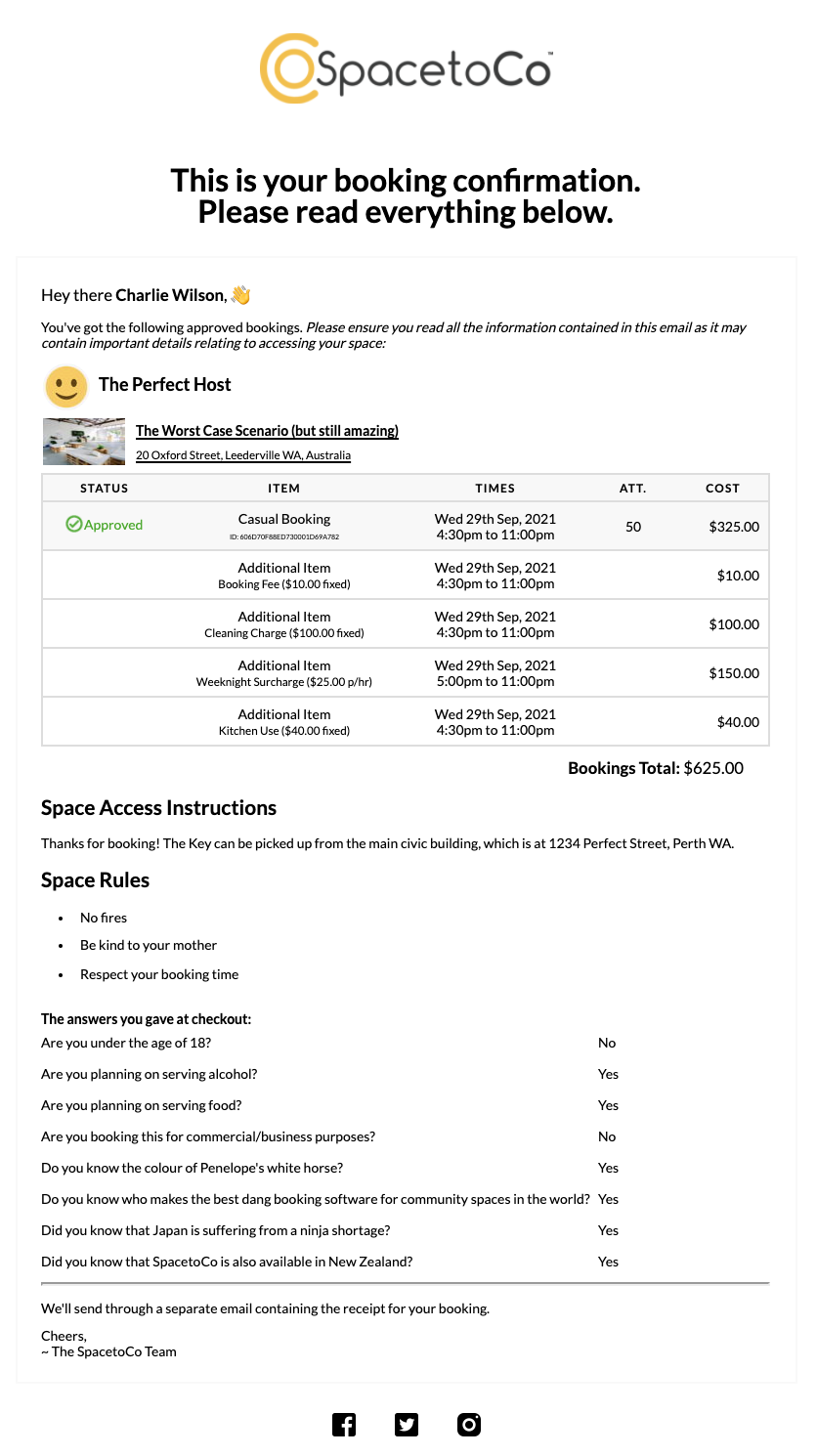
![SpacetoCo_Logo2_black.png]](https://cdn2.hubspot.net/hubfs/7071155/SpacetoCo_Logo2_black.png)