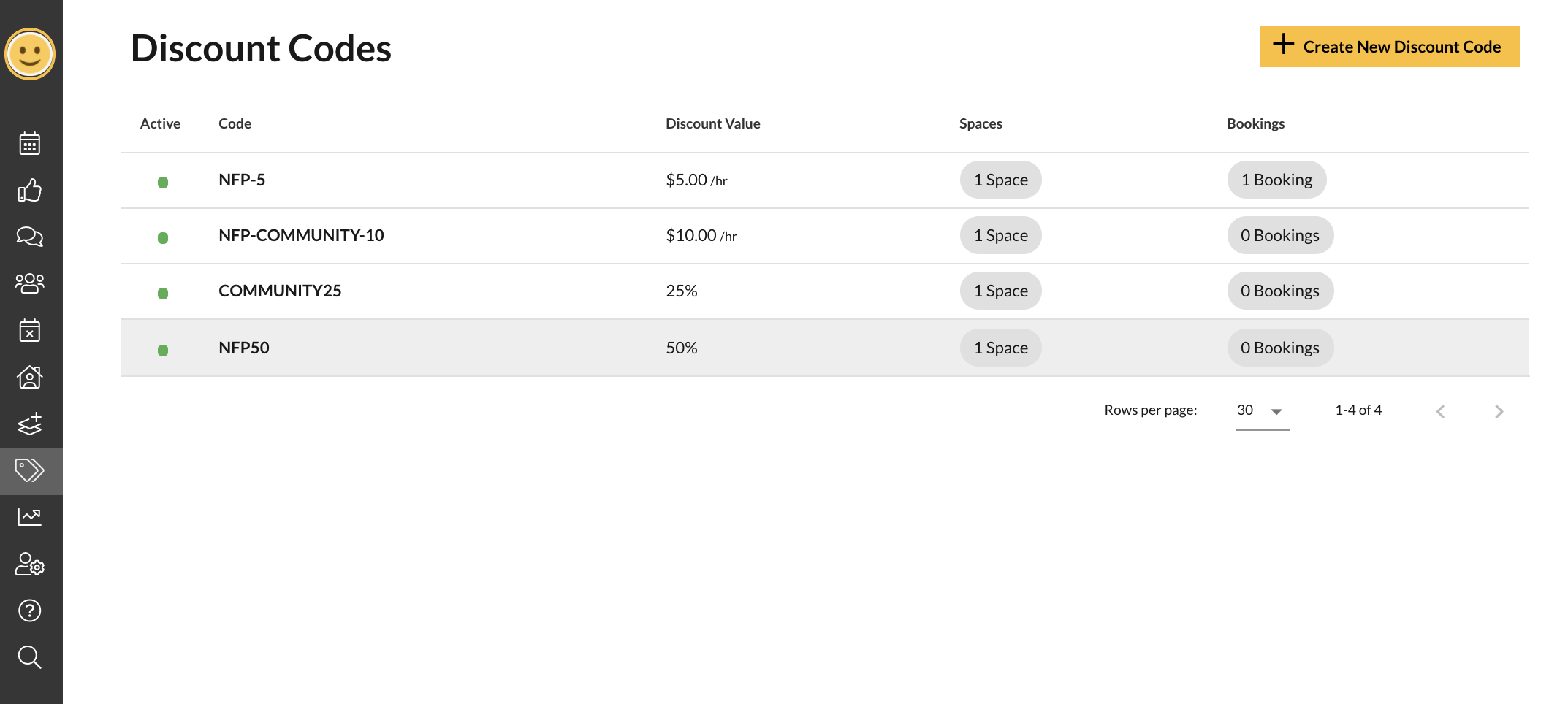Managing and issuing Discount Codes
Giving your Guests a % or $ discount at checkout
Discounts are a great way to reduce overall costs for individual Guests without adjusting your hourly rate. Discounts are easily managed from the Host dashboard, and come in three formats:
Hourly Rate ($): This will apply to the space's hourly rate (and is multiplied by the number of slots of they are booking 2 or more slots)
Whole Booking Value ($): This will apply to an entire booking value, including any hire items or extra charges
Whole Booking Percentage (%): This will apply to an entire booking value, with the option to include or exclude any hire items or extra charges (on by default).
Creating a New Code
To create and manage the discount codes, click on 'Discount Codes' in the menu, or click here: https://app.spacetoco.com/dashboard/host/discounts
Managing Existing Codes
You can manage the discount codes at any time by editing or deleting them.
Once a code has been used, its values can no longer be edited. You can still update what spaces it's available on, or disable the code from being used again.
Using a Code
Once you have created your code, simply share this with your Guest for use at the checkout. Codes can be used in a number of ways including:
- Promotional purposes (e.g. Get 20% off during the month of December by using the code CHRISTMAS at checkout)
- Community discount (e.g. Get $25/hr off your booking by using the code COMMUNITY at checkout)
- To encourage someone over the line who may have enquired about booking your space (e.g. If you do decide to book, please enter the code BOOKNOW at checkout to receive a complimentary $20 off your entire booking at checkout).
Booking codes are unique to your Space/s only and are visible in booking notification emails and within the dashboard, so you always remaining in full control.
Additional information:
- Guests can only enter one code at checkout
- Codes are invisible to the Guest unless you share them.
- The best way to share codes is to send them as a SpacetoCo message, or in some cases, promote them in your space description. You could also share your code on social media.
![SpacetoCo_Logo2_black.png]](https://cdn2.hubspot.net/hubfs/7071155/SpacetoCo_Logo2_black.png)