Kiosk Mode
Display your Space on an iPad screen. Perfect for meeting rooms & libraries
Sometimes, displaying the availability of your space needs to happen on location.
iPads & monitors located near a room offer up the perfect way to give customers a quick glance at what the rest of the day looks like.
With Kiosk mode available on all spaces, we've reimagined the space page to give customers a simplistic view of availability for that day.
Simply swap out /space with /kiosk on your space page URL, and you'll have access to this new interface (e.g. https://www.spacetoco.com/kiosk/meeting-room-lenzerheide-room-mitcham-memorial-library)
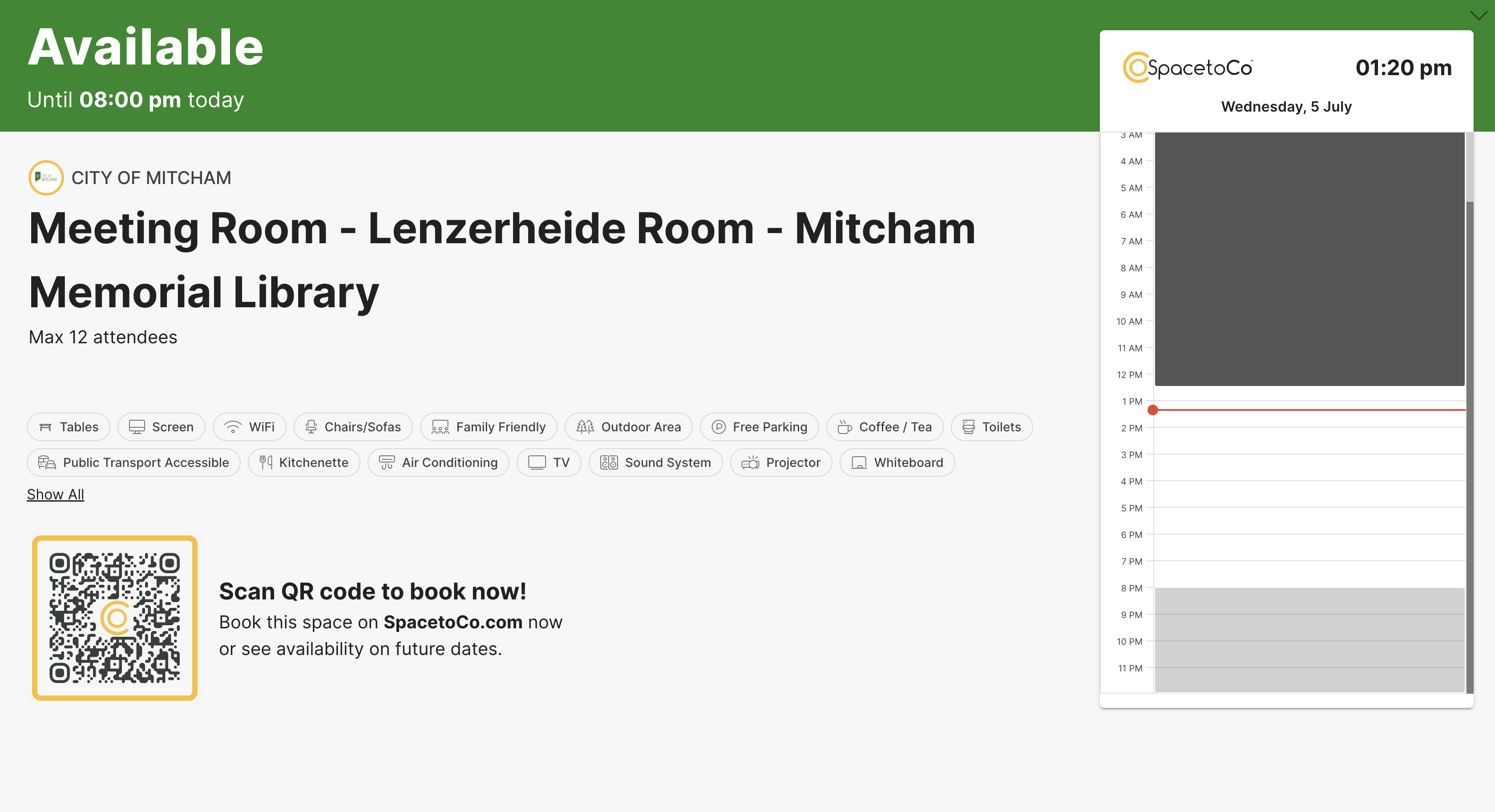
Functionality Specifics
We've built this page specifically for a standard iPad screen, and to avoid unwanted customer interactions.
Booking the space
To book the space, a customer simply needs to scan the QR code. That will take them straight to the standard space page
Live availability
The page will auto-refresh itself every 15 minutes, keeping availability live for customers. It will also do a hard refresh overnight, ensuring any updates we push to the page are reflected each day.
Green vs Red
Keeping in line with standard user interface principles, the screen will change from green to red if the space is unavailable.
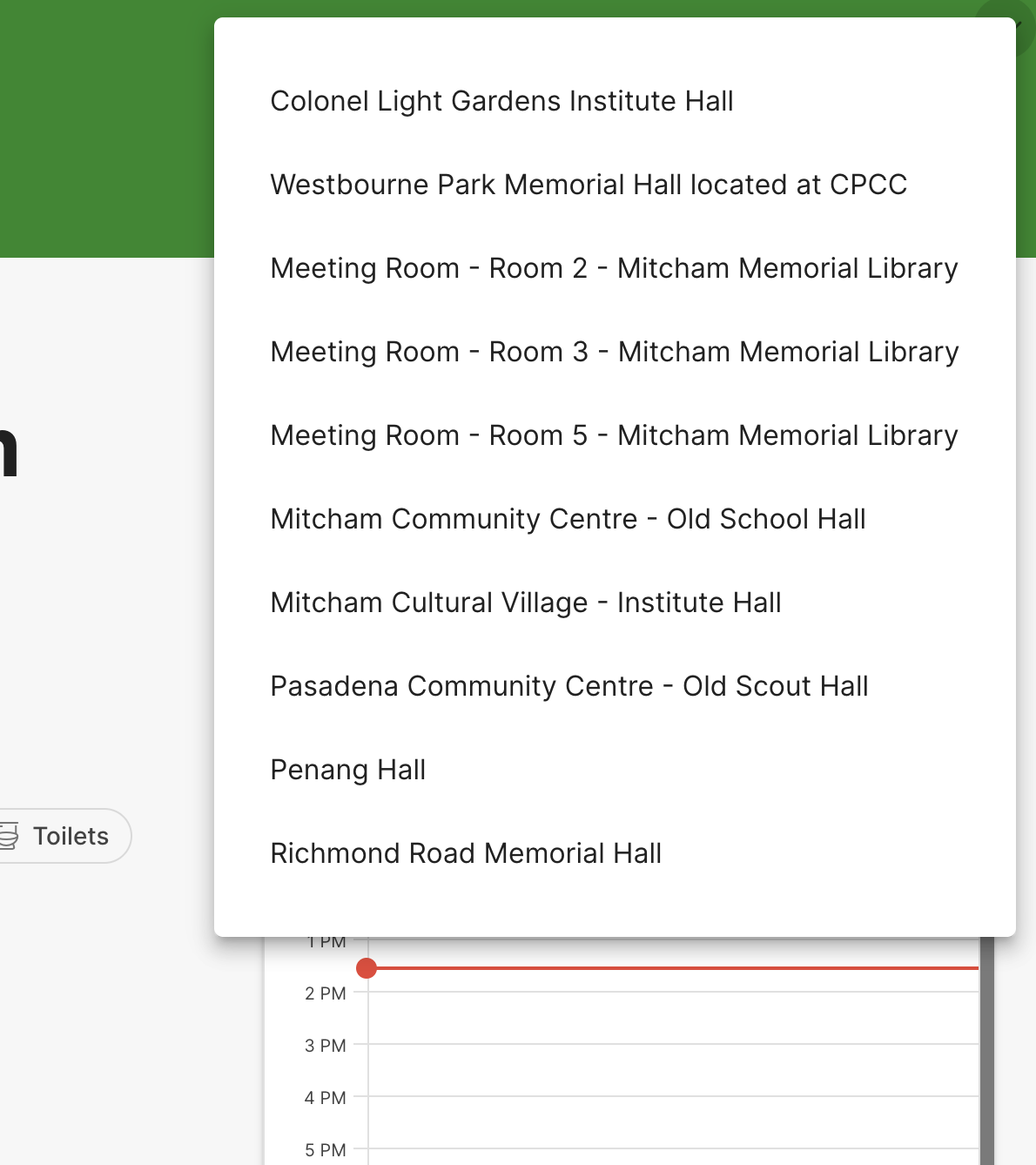 Quick Space Change
Quick Space Change
With this quick menu located in the top right, you can swap easily between spaces, just in case you have a mobile iPad that floats around.
Minimised touch
We've made this page very lightweight, with minimal ways to interact by touch/mouse. This avoids customers needing to touch the screen to find the information they need.
Further to this, you can enable Guided Access through Apple's standard operating system (see https://support.apple.com/en-au/guide/ipad/ipada16d1374/ipados for more info)
This allows you to completely lock down touch and any other interactive elements of the iPad. It's also a good idea to avoid locking down this part of the screen if you need that quick access to change the space.
![SpacetoCo_Logo2_black.png]](https://cdn2.hubspot.net/hubfs/7071155/SpacetoCo_Logo2_black.png)