Search Engine Optimisation (SEO) Tips and Growth Tactics with SpacetoCo
When you're listing your space on SpacetoCo, optimising your venue's visibility in search engines is crucial. One essential step in this process is setting up your SEO Metadata Description and Google Analytic Tracking.
Accessing SEO Metadata Description
To set up your SEO Metadata Description on your individual spaces, follow these steps:
- Log in to your SpacetoCo account.
- Click on the "Spaces" tab on the left hand side dashboard.
- Select the specific space you want to edit.
- Under the "Basics" tab, you will find the "SEO Metadata Description" section.
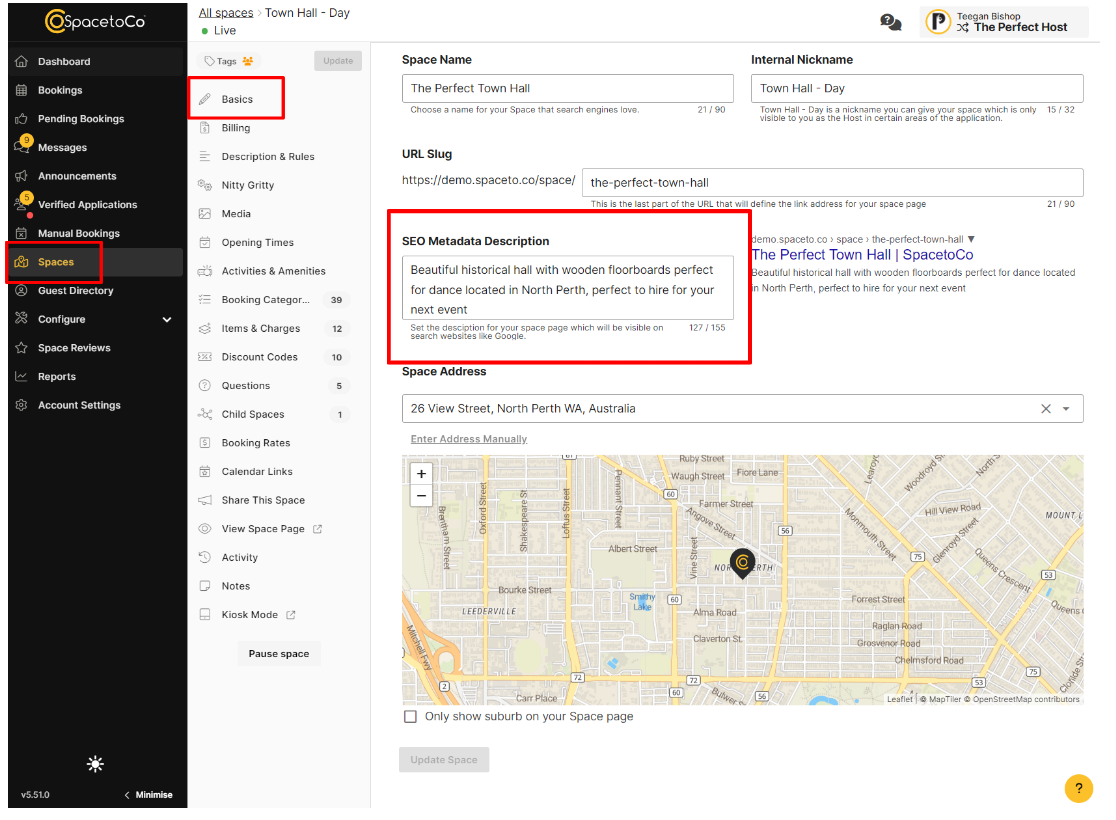
❓Why is it Important?❓
Setting up an SEO Metadata Description is crucial for the following reasons:
a. Improved Visibility
A well-crafted meta description can increase the likelihood of your space appearing in relevant search results. This means more potential customers will discover your venue.
b. Enhanced Click-Through Rate (CTR)
An engaging meta description can entice users to click on your listing when it appears in search results. This can lead to more visits to your space page.
c. Clear Information
By providing a concise summary of your space, you ensure that potential customers quickly understand what you offer, increasing the chances of conversion.
✍️How to Write an Effective SEO Metadata Description✍️
To create an effective SEO Metadata Description, follow these tips:
a. Be Concise
Keep your description under 155 characters to ensure it displays correctly in search results.
b. Use Relevant Keywords
Incorporate relevant keywords related to your space. This helps search engines understand what your space is about and who it's suitable for.
c. Highlight Unique Selling Points
Mention any unique features or benefits of your space to stand out from the competition.
d. Call to Action
Encourage users to take action, such as "Book Now" or "Learn More."
e. Be Accurate
Ensure that your description accurately reflects the content of your space page to avoid misleading potential customers.
📈Setting up Google Analytics Tracking📈
To gain valuable insights into user behaviour and the performance of your space page, you can integrate Google Analytics. Here's how:
- Click on "Account Settings" in the left hand side dashboard.
- Navigate to the "Host Settings" tab.
- Find the "Google Analytics Tracking ID" field
- Enter your Google Analytics Tracking ID, which you can obtain from your Google Analytics account.
- Click "Save" to enable Google Analytics tracking for your space.
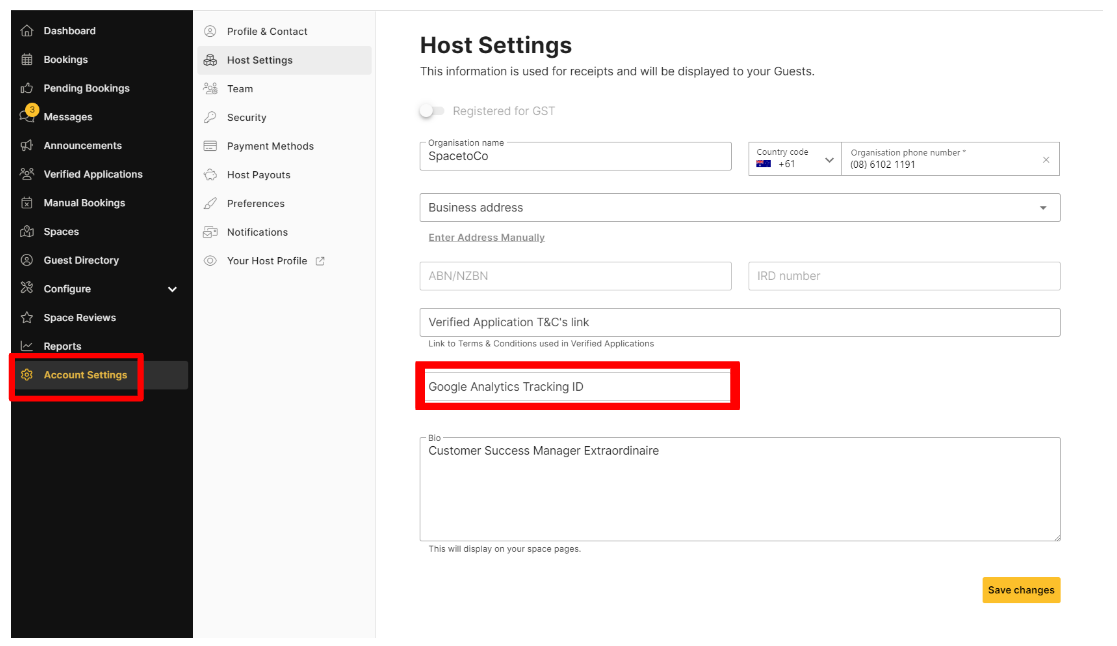
Don't Have a Google Analytics Account? Get One Here
If you don't have a Google Analytics account, don't worry! You can easily create one by following these steps:
- Visit the Google Analytics website.
- Click on "Start for free."
- Sign in with your Google account or create a new one.
- Follow the on-screen instructions to set up your Google Analytics account and obtain your Tracking ID.
Setting up your SEO Metadata Description and integrating Google Analytics tracking on SpacetoCo is a straightforward but essential step in optimising your venue's online presence. By following the steps outlined in this guide and crafting a compelling meta description, you can increase your space's visibility, attract more visitors, and gain valuable insights into user behavior. If you don't have a Google Analytics account yet, you can easily create one using the provided link.
![SpacetoCo_Logo2_black.png]](https://cdn2.hubspot.net/hubfs/7071155/SpacetoCo_Logo2_black.png)