How to Check User Activity on SpacetoCo
Stay informed about changes to bookings and user actions
As a Host or Admin, it's essential to monitor user activity and ensure transparency in how bookings are being managed. SpacetoCo provides an easy way to track user actions and booking modifications through the Activity tab.
Steps to Check User Activity
Step 1: Select the Booking
To begin reviewing user activity, log in to your SpacetoCo account and navigate to the Bookings section. Find and select the booking you want to check.
Step 2: Access the Activity Tab
Once you've selected the booking, click on the Activity tab located at the top of the booking page. You will be able to view a detailed log of the booking's activity as indicated in the screenshot below:
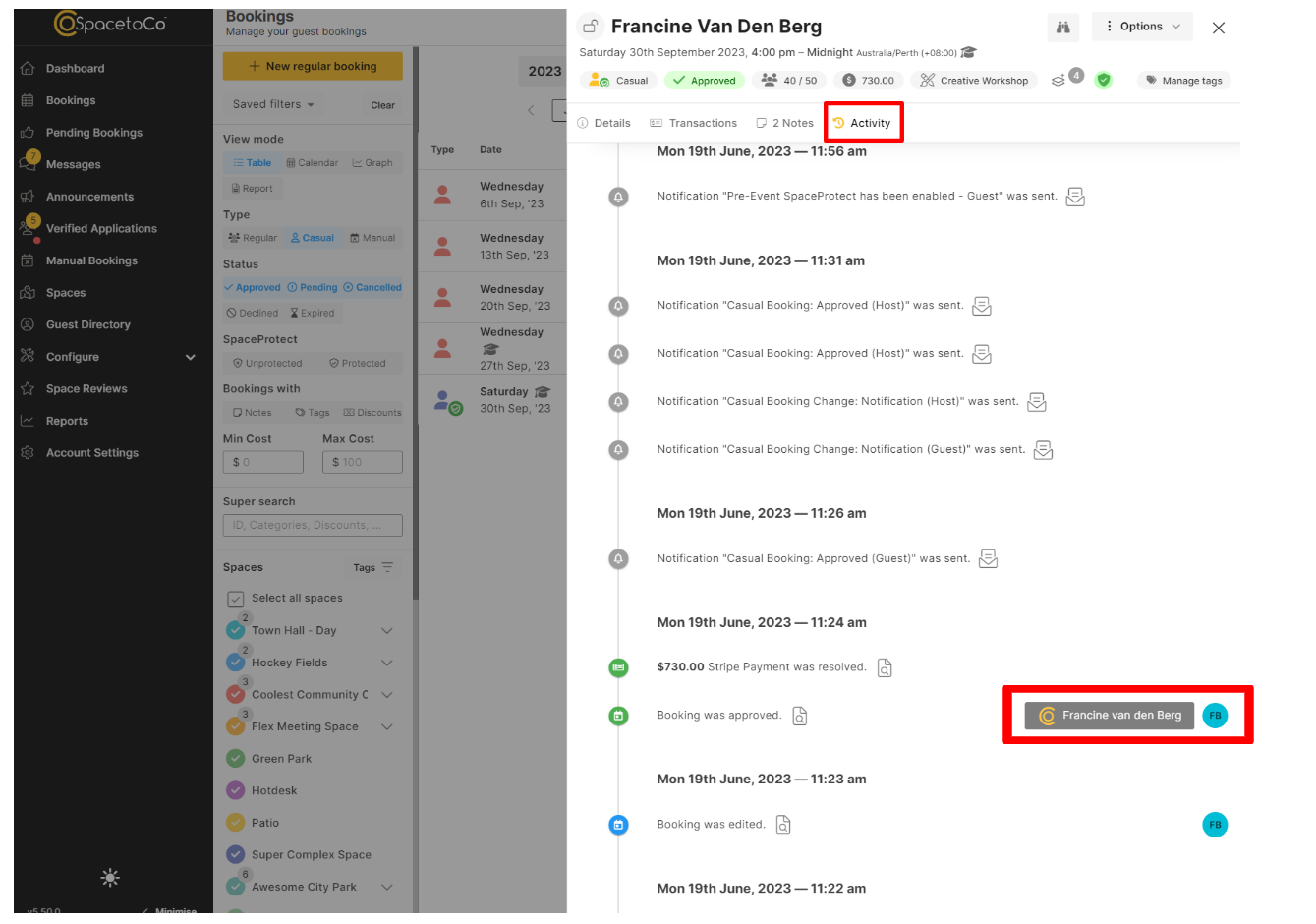
Step 3: Review User Activity
In the Activity tab, you will find several key pieces of information about the booking's user activity:
- Metadata: Provides basic details such as the booking creation date and any modifications made to the booking.
- Change Activity: Displays a chronological list of all changes made to the booking. Each entry shows the username, timestamp, and date of the modification. This ensures transparency and accountability for all booking changes.
Step 4: Request Detailed Changes
If you need more granular details about changes made to a booking, the Activity tab will provide a basic overview. For further assistance, you can contact SpacetoCo's support team to request more detailed change logs, which can be extracted from our backend.
You can reach the support team at Support@spacetoco.com.
Activity Reports
For advanced users who need to monitor multiple booking records, SpacetoCo offers Activity Reports. These reports provide an audit trail for changes made to various records, such as bookings, spaces, customers, items, charges, and discounts. You can configure the report to include specific date ranges and export the data in CSV or JSON formats. See more on that here.
![SpacetoCo_Logo2_black.png]](https://cdn2.hubspot.net/hubfs/7071155/SpacetoCo_Logo2_black.png)