How does a Host cancel a booking on the Guest’s behalf
When customers change their mind and need to cancel a booking
We've made cancelling a booking really easy for both the Guest and Host. To cancel a booking, please follow these steps: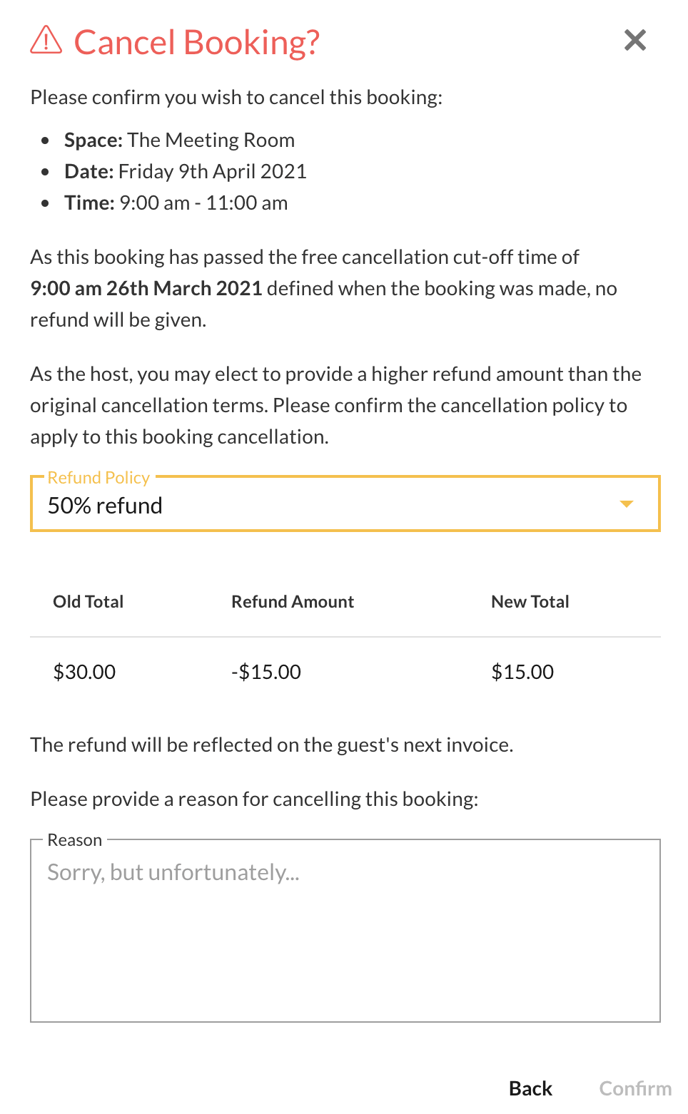
- Find the date of the booking you need to cancel, and click to open the booking editor.
- At the top right of the booking editor, you'll see an action button that allows you to cancel a booking.
- If the booking is inside the cancellation window, select the refund policy you would like to apply to the cancellation.
- Provide a reason for the cancellation, and click 'confirm'.
In the case of a full refund (minus the applicable Guest Booking Fee) for a casual booking, funds returned are sent back to the credit/debit card the Guest used to make the booking. The refund is processed 72hrs after the cancellation is put submitted.
All regular bookings are simply cancelled, and will only be invoiced if the refund applied is less than 100%.
SpacetoCo will send email confirmations to both the Guest and Host with confirmation of the cancellation.
![SpacetoCo_Logo2_black.png]](https://cdn2.hubspot.net/hubfs/7071155/SpacetoCo_Logo2_black.png)