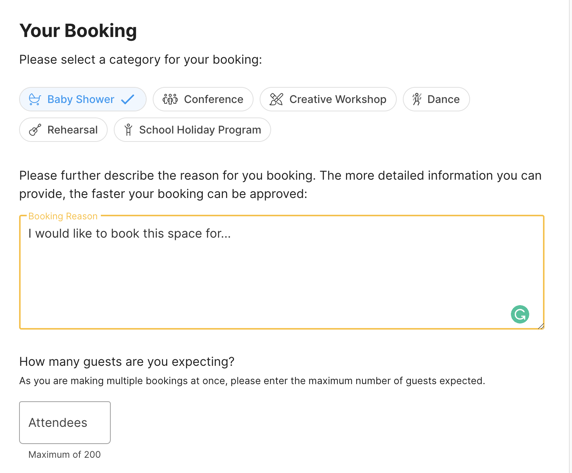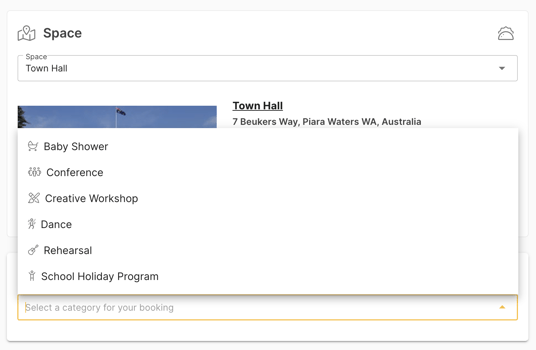Booking Categories
What categorising spaces means for your bookings and space search long term
We've been on quite a journey when it comes to categorising spaces at SpacetoCo. What seemed like a trivial task back in 2017 when SpacetoCo was launched, has grown into a pivotal data point for how Hosts manage bookings, and how Guests search for space. Early in 2022 we recognised this needed a revamp, and we set off on a large-scale project to not only re-think how space categorisation worked, but how it could feed into the larger dataset behind the scenes across all spaces within the SpacetoCo marketplace.
'Booking Categories' replaces 'Activities', and is launching with 61 categories for use in February 2023 as an opt-in feature on a per-space level. It will be rolled out gradually to the rest of the marketplace over 2023. Once setup on a space, it serves two main purposes:
- Data: For all new bookings to be self-categorised as part of the booking journey
- Search: For Guests to use as a basis for searching spaces on the marketplace.
As part of SpacetoCo's ongoing Quality Assurance program, by the end of 2023, any spaces that have not been re-classified by the Host using the new Booking Categories will be converted over by the SpacetoCo team.
So how does it work?
Simply head to your Space management area for each space, find the 'Booking Category' sub-menu, and select which Booking Categories you would like applied to that space. You can either do this individually per space, or using the Bulk Edit tool for multiple spaces at once.
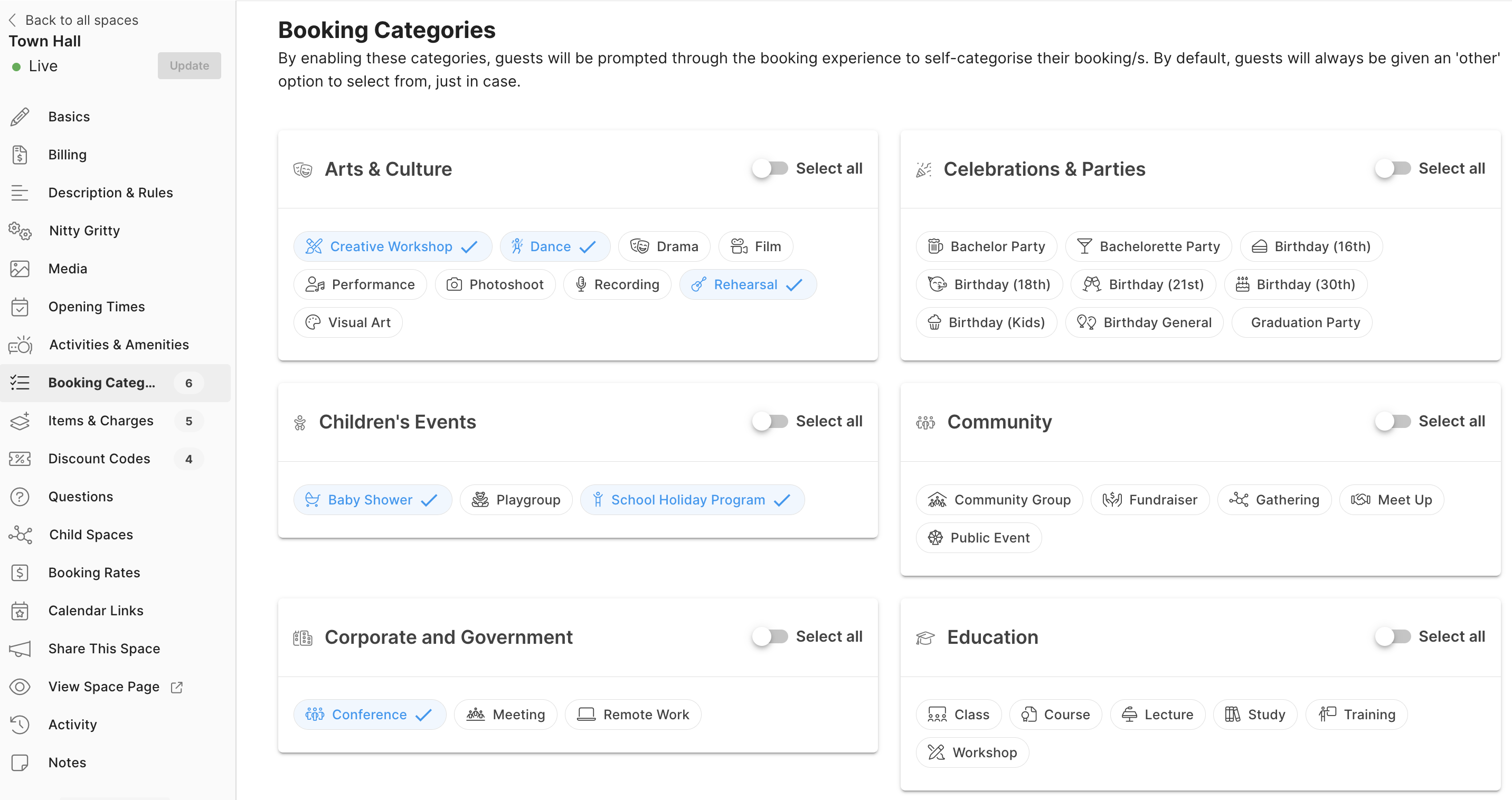
Once enabled, these booking categories will appear as part of the booking experience for both casual and regular bookings:
What benefits does it provide to me as a Host?
As bookings come through, you'll notice some small changes across the user interface that showcase what 'category' the booking falls into. We've even gone to extreme lengths to give each one an icon (we formed a sub-committee under the main committee to ensure equal representation across iconography was well considered 🤪).
We've also highlighted these categories on the space page:
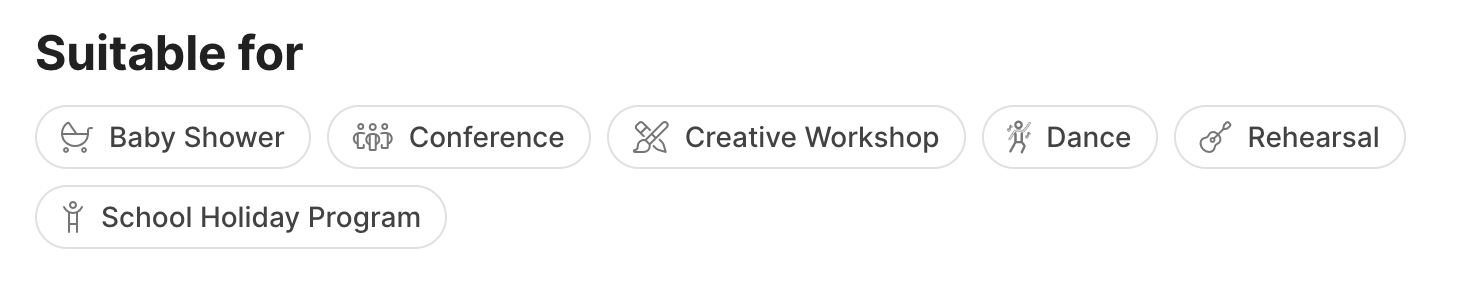
In the future, we'll also be rolling out support Graph Mode to help you analyse categories across all bookings at once.
When will this be rolled out for Space search for Guests?
Once all spaces have been converted over from 'Activities' to 'Categories', SpacetoCo will switch over the marketplace to take advantage of this new way to search. This means that Guests will specifically be able to search for 'Dance' or 'Baby Shower' spaces.
What if we require a Category that isn't listed?
We have an SEO & search strategy that underpins these categories to ensure we allow for broader terminology. For example, someone searching for an 'Accapella', 'Choir', 'Comedy' or 'Music' space can easily be shown a 'Performance' listing.
Please reach out to your local SpacetoCo representative if you do have any feedback, and we'll take it onboard. As these categories are marketplace-wide, we do need to ensure that the category suggested fits within the broader strategy of data management across the platform.
What about our existing bookings?
SpacetoCo will be working to categorise all historical casual and regular bookings as a larger, independent project. We hope to have this completed by the end of 2023.
What are some of the edge cases considered as part of this feature?
'Other' as an option
By default, all spaces will still have an 'Other' option enabled to catch edge cases that your guest may be booking the space for. This can be disabled as an option within space management on each space.
A space with many categories
If a space has more than 12 categories available, guests will be shown a dropdown rather than selectable chips as part of the booking experience to assist with a better user experience, especially on mobile.
A specific space for single-use activities
When a Guest books in a tennis court, it's pretty obvious what they are booking for right? Therefore, there is no reason as part of the booking journey for them to:
a) Select 'tennis' as their activity
b) Fill in a 'reason' to say they are playing tennis
In this situation, the space management would be set up as:
- Only 1 category is selected (Tennis)
- The booking category 'other' is disabled
- The booking reason is disabled
Both the booking category selection and the booking reason will be hidden, and the booking will automatically be assigned the category 'Tennis'.
Summary
We're just getting started with this project, and can't wait to see the benefits unfold as we discover more about how our customers use this new feature.
![SpacetoCo_Logo2_black.png]](https://cdn2.hubspot.net/hubfs/7071155/SpacetoCo_Logo2_black.png)